Volunteer programs can be quite tricky, and if you are a volunteer manager or volunteer coordinator, you know that there are so many different tasks that you have to focus on at once. Volunteer recruitment, volunteer scheduling, volunteer events, volunteer retainment, volunteer appreciation, and volunteer program organization are all missions that volunteer coordinators are tasked with.
Juggling multiple volunteer tasks can be extremely hard, especially if your volunteer program is or feels disorganized. The best way to organize volunteers is to find a tool that can help implement all types of volunteer missions. Volunteer software could potentially be that tool.
There are a few opportunities and options for how you can use volunteer software to organize volunteers - we are going to go through all of them in this article, and give you some tools that will help you organize volunteers.
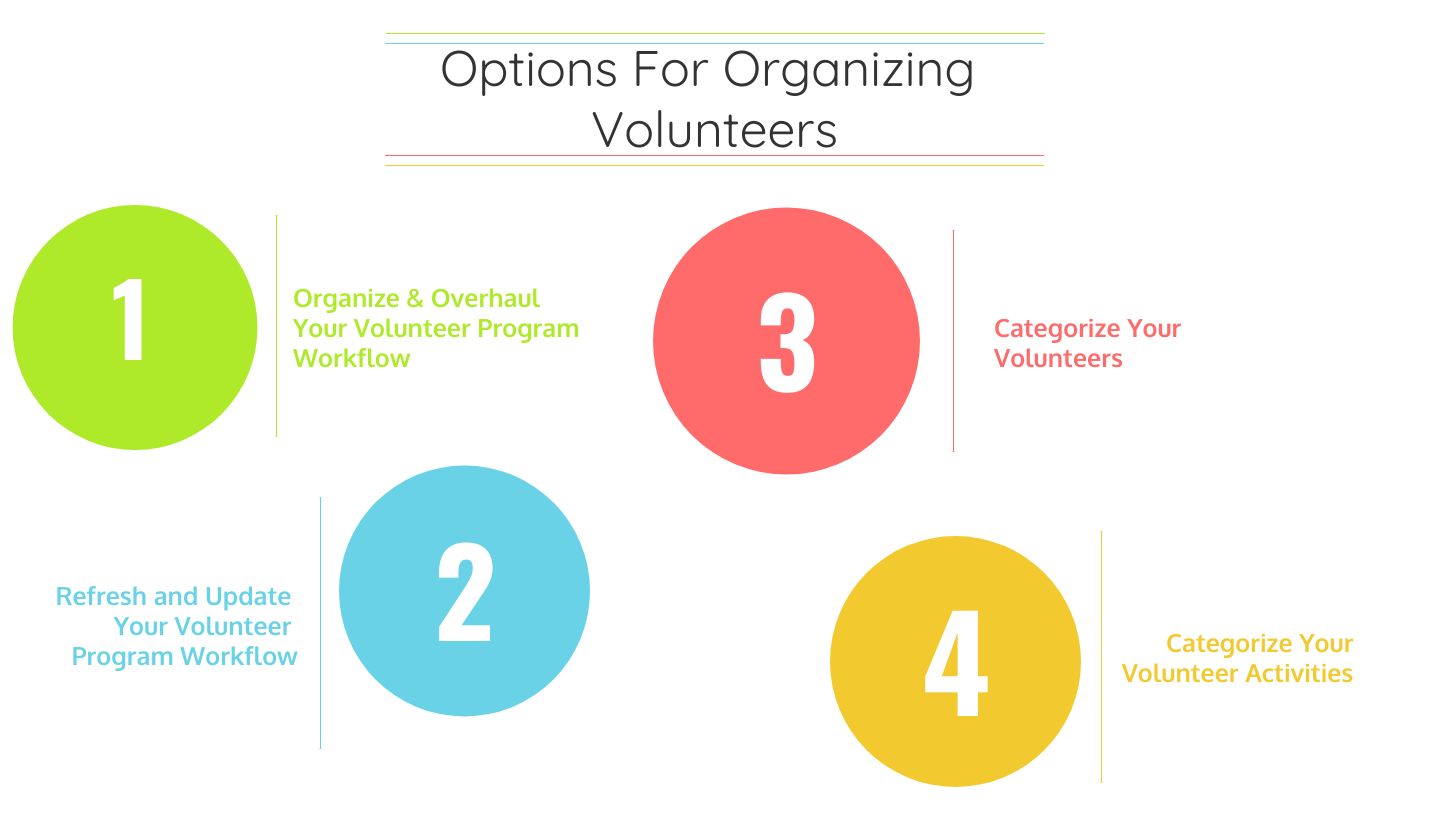
Option #1 - Reorganize Your Workflow
You’ll hear us mention “workflow” a few times. This is essentially how your volunteer program operates from day-to-day. An example workflow might be something like this.
1. Volunteers are recruited.
2. Volunteers go through training.
3. Volunteers attend monthly meetings to discuss volunteer events.
4. Volunteers sign up for events.
5. Volunteers are recognized at a yearly event.
While this workflow might have worked for your organization before, once you have a multitude of volunteers, or you feel like your volunteers aren’t reaching their full potential - it is time to reorganize your workflow, sometimes this means completely!
An organized workflow means organized volunteers and an organized volunteer program, it’s simple!
A way to reorganize your workflow could be to create a workflow that your volunteer software supports. For example, if you have volunteer time tracking software, they might support volunteer activities being split up into categories and setting goals for your volunteers to achieve in each category. Then, your workflow would change into a more organized manner, similar to the one below.
1. Volunteers are recruited.
2. Yearly, volunteers are given the opportunity to rank their favorite volunteer activities.
3. Then, the goal number of hours is set for each volunteer to participate in their selected activities.
4. Each quarter, volunteers switch activities that they will be doing, so all volunteers go through a cycle.
5. Volunteers log their time for each volunteer activity to go towards their goal.
6. Volunteers leave notes and feedback on each volunteer activity.
7. Volunteers are recognized each quarter for their efforts.
8. Volunteer activities are re-evaluated due to feedback from volunteers each quarter.
This total rehaul of your volunteer program’s workflow allows volunteers to participate in events in an organized fashion. It also organizes volunteers by separating them into groups and activities. Furthermore, it allows volunteer feedback to be delivered in an organized way, and volunteer time tracking within the organization.
To view all the benefits of volunteer time tracking, check out this article!
Option #2 - Improve / Update Your Workflow
Your volunteer program might already have a great existing workflow. Volunteer software should be flexible enough to work and mold to this - or else you should not be using it! But, there are definitely a few changes that might be made to allow for a volunteer organization.
For example, your volunteer’s workflow might not include signing up for a volunteer account or signing in and out of events. But, this might be something you want volunteers to do, so you can track their time and feel more personal when it comes to tracking their efforts and providing appreciation.
So, instead of overhauling your organization’s workflow, you can simply add these steps into the existing workflow. When volunteers are trained, ask them to sign up for a volunteer account for your chosen volunteer software. Then, make sure you provide them with the materials to sign in and out of events using that account.
Adding a few steps to your volunteer workflow should not be too complicated for anyone. Especially if it can be a great way to organize your volunteers better.
Option #3 - Categorize Your Volunteers
A great way to organize your volunteers is to categorize them into separate groups! This is a good way to simply organize your volunteers instead of having one large group of volunteers, you can have mini-groups, which will allow for more personalized events and actions!
Here are a few factors you can consider when categorizing and organizing volunteers:
Age
Mission
The activity they like most
Committees they support
How often they volunteer
Volunteer software should be able to support you throughout organizing and categorizing volunteers.
Option # 4 - Categorize Your Volunteer Activities
And lastly, categorizing and organizing volunteer activities is an excellent way to organize volunteers. If you have volunteers working in multiple different industries within your organization - that is great! But, you should know how volunteers are distributed between volunteer activities or committees or whatever you call it! Then, you’ll know which areas of volunteer work need more help and attention because your volunteers and volunteer activities are organized.
For example, you might have different volunteer activities that support fundraising, some that support outreach, some that support hands-on activities with the community, and some that work in your front office. These are all different volunteer activities, and by organizing volunteer activities into different categories, you can better ask volunteers for help and support in one category versus the other. This will help you feel much more organized.
Organize Volunteers With Volunteer Time Tracking Software
So, we mention volunteer software quite a bit in these above points, but what we really know will help is Track It Forward - aka us! We are a volunteer time tracking software and we love to help volunteer programs feel organized and track their volunteers!
Track It Forward is able to support all of the options above, and more! Volunteer Coordinators set up a Track It Forward site for their volunteers to log hours and have a volunteer dashboard. During set up Volunteer Coordinators can set up volunteer data they wish to collect, volunteer goals, different categories of activities or committees that volunteers can be a part of, and how they wish to track time!
Once the site is up and running, volunteers can sign up and track time through a multitude of ways that work with your organization’s workflow:
Each of these time tracking methods helps support the organization of volunteer data and time tracking. Volunteer time tracking allows a volunteer manager or coordinator to evaluate their volunteers’ participation, progress, and more. This is a great way to feel like you have a hold over your volunteers, and for volunteer organization!
Track It Forward is an easy-to-operate software that allows reports from this data to be pulled instantly- so you can check in with your organization whenever you want!
 Last updated by
Last updated by