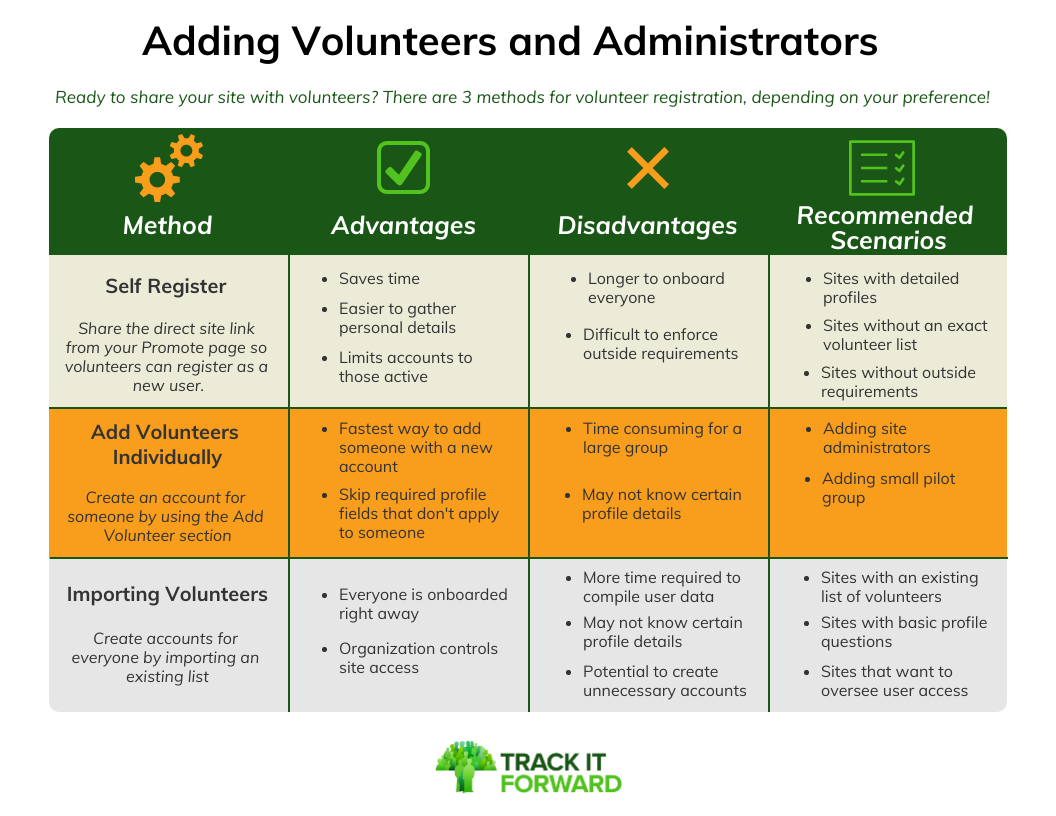
Download this graphic here.
After you complete your site setup, you can start adding volunteers. There are three options for adding volunteers to your site, depending on what works best for your organization! In general, organizations prefer to start with a few volunteers for testing purposes before inviting everyone.
Option 1: Direct volunteers to self-register on Track It Forward using the direct link from the Promote page of your Organizer Dashboard.
Advantages:
Saves you time as the coordinator since each volunteer will be responsible for their own registration process.
Easier to gather personal details that you wouldn’t know, such as t-shirt size, emergency contact, or volunteer interest.
- Limits accounts to those who are actively logging hours and ready to use Track It Forward.
Disadvantages:
May take longer to onboard everyone since volunteers will register on their own time.
- Difficult to enforce any outside requirements, such as training, since volunteers may register before they should.
Recommended Scenarios:
Sites with detailed profile questions that can only be answered by the volunteer
Sites without an exact list of current volunteers who need a user account
Sites that don’t need to track pre-registration requirements such as training or orientation
Option 2: Add volunteers individually by using the Add Volunteer section of your Volunteers page
Advantages:
- The fastest way to create an account for a new user
- Easy to skip any profile fields that don't apply to someone
Disadvantages:
Time-consuming for a large group of volunteers
- May not know certain profile details for someone
Recommended Scenarios:
Adding site administrators who don’t need to complete all the profile fields
Adding a small pilot group to test the software
Option 3: Import a list of volunteers using a spreadsheet
Advantages:
Everyone is onboarded right away and set up with an account
The organization controls site access by choosing who to import
Disadvantages:
Time-consuming to compile and organize user data
May not know certain profile details
Potential to create unnecessary accounts by importing volunteers who aren’t actively logging hours
Recommended Scenarios:
Sites with an existing list of volunteers that’s easy to organize
Sites with basic profile questions that the organization knows
A site that wants to oversee user access
For more information on adding volunteers, this article demonstrates each method so you can decide what’s best for you!
If you need to upgrade someone to an administrative role after they register, you can click on their name from your volunteer list and then go to the Permissions tab. Here, you can assign them various roles depending on what you want them to have access to on the site. This article shows a breakdown of each role and what they can do!
 Last updated by
Last updated by