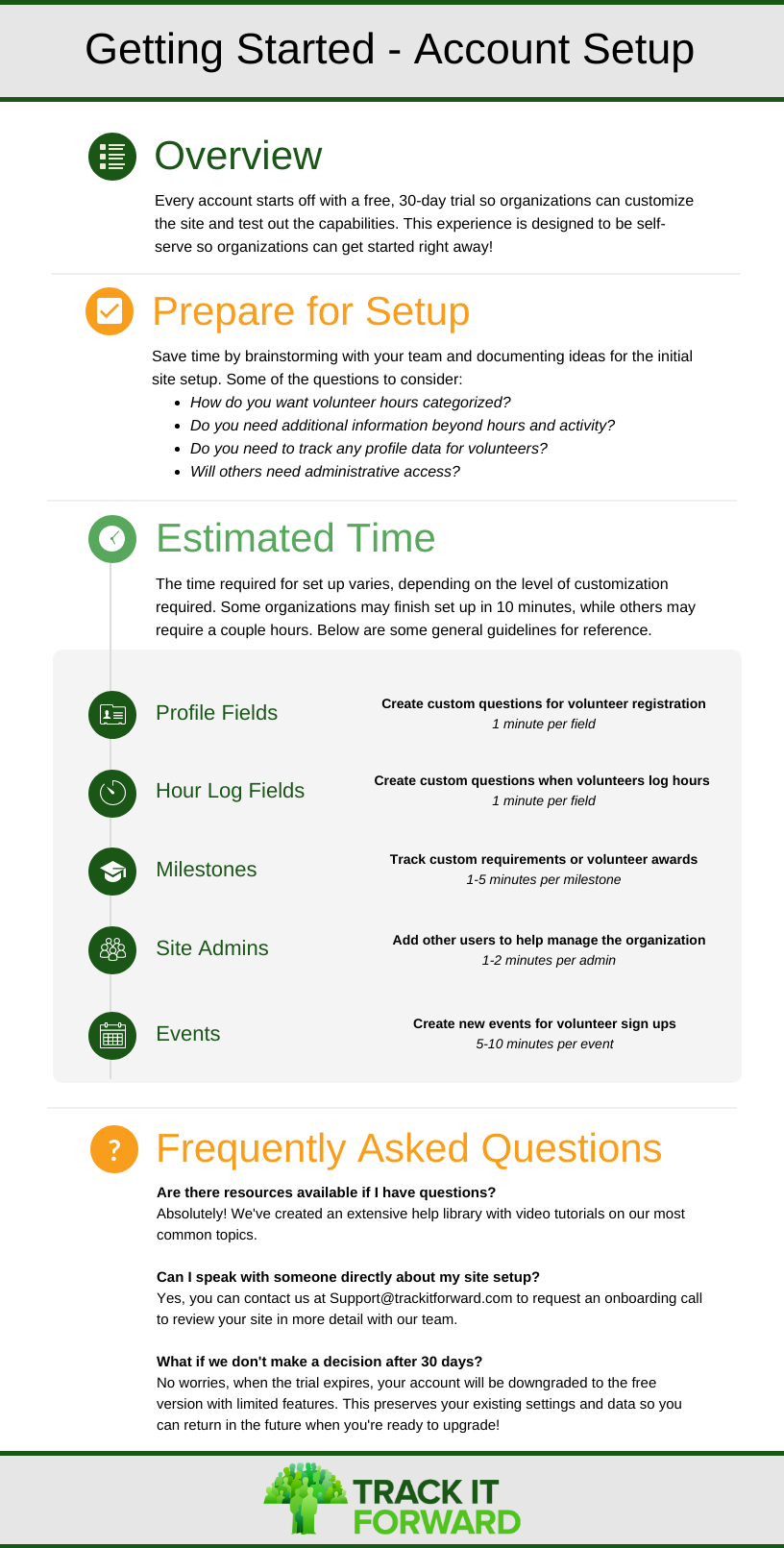
Would you like to download this graphic? Click here.
Overview
In this article, we will review the general steps and timeframe for creating a new Track it Forward account. This experience is designed to be self-serve so organizations can choose their priorities and customize the site quickly. All accounts start with a free, 30 day trial so organizations can fully explore the features and functionality. If you decide to upgrade, all of your free trial data will be preserved during the transition to a paid plan.
Prepare for Setup
Depending on the complexity of your program, it may be useful to brainstorm ideas with your team prior to customizing the site. A few questions that you might need to discuss include:
How do you want to categorize volunteer hours? This is primarily used for reporting purposes so you can track how many hours were logged in various categories.
Do you need additional information beyond hours and activity? Some organizations require details about the experience, such as location, mileage, or a general description.
Do you need to track profile data for volunteers? This will impact the registration form for new users and allow you to access the information with your reports.
Will others need administrative access? If the site will be a shared responsibility, make a list of the other administrators so you can add them to the site right away.
Estimated Time
The time required for set up varies, depending on the organization and their program complexity. Some organizations may complete the initial set up in 10 minutes, while others may require a couple hours for customization.
While there’s no exact timeframe for customization, the following can be used for general guidelines.
Custom profile fields: 1 minute per field
Custom hour log fields: 1 minute per field
Customize milestones: 1-5 minutes per milestone
Adding site administrators: 1-2 minutes per admin
Create events: 5-10 minutes per event
Frequently Asked Questions
Are there resources available if I have questions?
Absolutely! We’ve created an extensive Help Library with video tutorials on common topics and questions.
Can I speak with someone directly about my site setup?
Yes, you can contact our support team to request an onboarding call to review your site in more detail with our team.
What if we don’t make a decision after 30 days?
No worries, when the trial expires, your account will be downgraded to our free version automatically. This preserves your existing settings and data so you can return in the future when you’re ready to upgrade!
 Written by
Written by