When it comes to some volunteer hours, for some organizations it is extremely important to have accurate information from volunteers. Whether your organization collects volunteer hours for tax purposes, for nonprofit eligibility, or even just to analyze your program and volunteer value - volunteer hour data should be accurate.
Or, maybe your volunteers have a requirement or goal they must meet - and sometimes they feel like they can lie or smudge details about volunteer hours to help get them there.
Either way, your program might need to start verifying volunteer hours - and it’s not that hard to do!
If your volunteer program is already using an hour log system to collect volunteer hours, it is even easier to verify volunteer hours using Track It Forward!
We have the option to verify volunteer hours in our volunteer time tracking system, and it is as simple as turning the setting on. With the flick of a switch, volunteer hours must be approved through an admin before they get logged into the cloud system to be used for volunteer tracking reports.
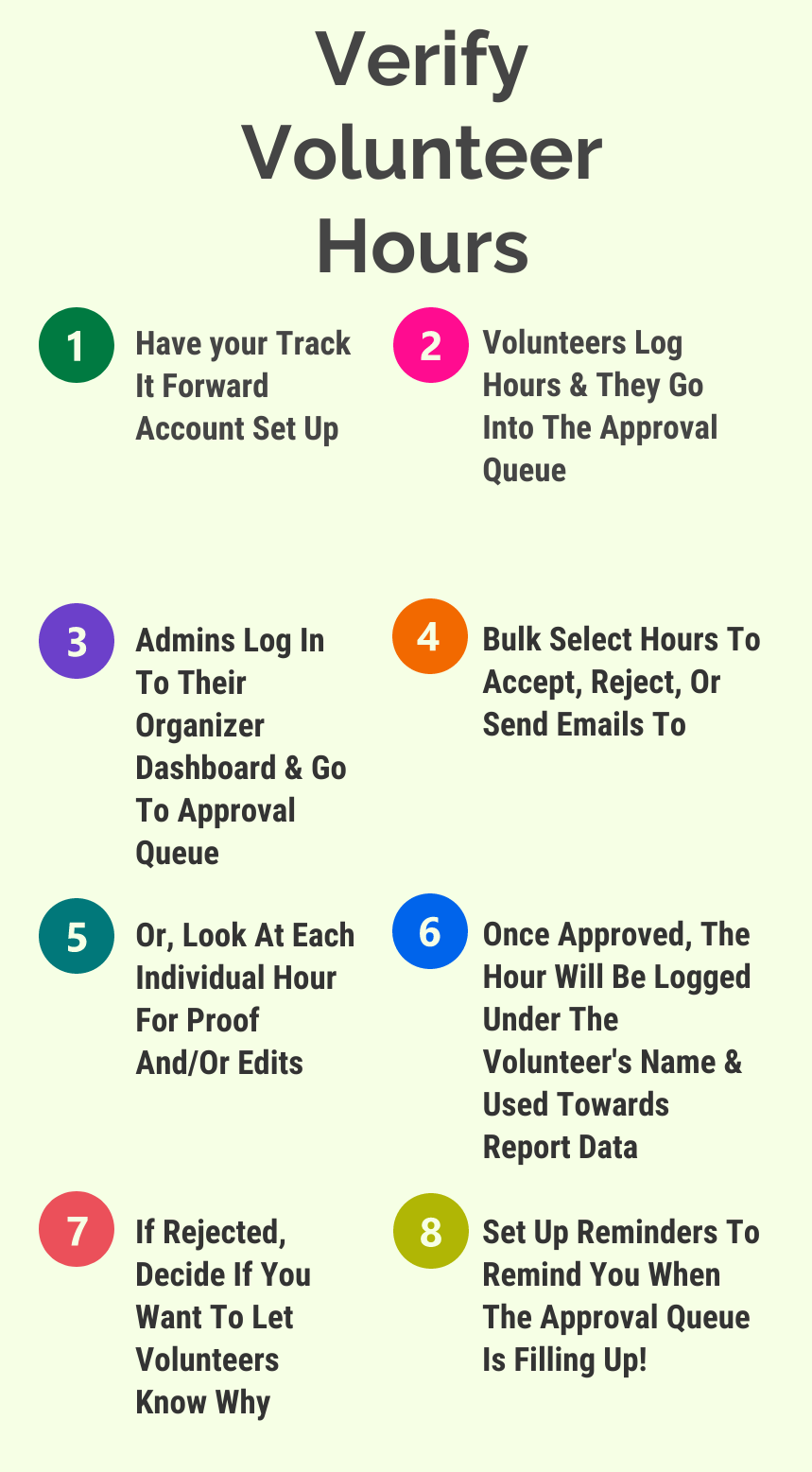
If you or someone in your organization wants to check volunteer hours before they are fully submitted and used for reports within your program, hour approval is definitely a feature that can be useful for you! Hour approval allows:
Last-minute edits to be made to volunteer hour data.
Extra information to be added to a volunteer hour log.
Verify volunteer hours to ensure accurate numbers & data.
Check volunteer hours and volunteer progress towards goals
Additional Features To Help Verify Volunteer Hours
It sounds fine and dandy to be able to press yes or no and accept or decline volunteer hours, but how is an admin supposed to know if a volunteer did the hours? That’s where advanced verification comes into play!
Advanced verification are additional features to verify volunteer hours. With Track It Forward, there are three features that can be added to an hour log that will allow proof of volunteering, so volunteer hours can be verified and accepted.
GPS Pin Location Verification
While a volunteer is volunteering, they can fill out their volunteer hour log on a mobile app. Then, they can add their GPS location to the volunteer hour log to showcase that they are in fact at the volunteer location.
Then, when an administrator is checking volunteer hours, they can simply see if a volunteer is at the right location!
Electronic Signature Verification
After a volunteer is done with their volunteer shift, they can ask the manager at the event to electronically sign their mobile app designated area. Then, the signature will go into the hour log for an admin to review and verify the volunteer hour.
Besides a signature - if this is too hard to determine and could be forged - you could have the manager know a “special code” for the event and write that in the electronic signature box for the verification of a volunteer hour.
Photo Verification
Lastly, a good old selfie! Have volunteers submit a selfie while at the volunteer event for proof that they went and volunteered. This can be done using their own devices and uploaded into the mobile app hour log, or onto their desktop hour log!
Either way, photos don’t lie, and administrators will be able to know when a volunteer has actually volunteered!
We know volunteer hour verification might not be for every volunteer program. But, those volunteer programs that do verify and check their volunteers’ hours should be using a system like Track It Forward.
It is the simplest possible way to add volunteer hour verification to a software program that tracks time for you. Verify volunteer hours with Track It Forward in a free trial today!
 Last updated by
Last updated by