Almost all volunteer programs and volunteers have heard of a community service hour log sheet or even a volunteer sign-in sheet. But, volunteers usually don’t know why they are important, and that’s okay!
What’s important is that volunteers naturally become accustomed to signing in and out on a volunteer sign-in sheet or through a community service hour log sheet. And, if volunteers are used to doing this action - of signing in and out of volunteer events, or filling out a sheet for their volunteer and community service hours - then volunteer programs should be making the most out of this!
What we mean is, we have two digital sheets that might be beneficial to your organization, because not only do they track attendance, but they track volunteer time, and they store volunteer hour log data into the backend of the software to be used later for reporting purposes!
Two Different Community Service Hours Sheets
So, as we see it, there are two different types of volunteer program “sheets.”
One is an attendance sheet. This is what we refer to as a volunteer sign in or sign up sheet. The second one is an hour log sheet. This could be a community service hour log sheet, volunteer log sheet, or whatever you want to call it. Anything that tracks volunteer hours on a sheet of paper or a spreadsheet!
For Track It Forward community service hour sheets - we combine both a volunteer sheet for recording hours and a volunteer sign-in sheet. We have two different methods of time tracking that allow volunteers to sign into events for attendance, and they both track the number of hours the volunteer completes. Then, the digital community service hour sheet automatically completes the hour log into the system, giving each volunteer their time in the backend, and allowing administrators to complete reports!
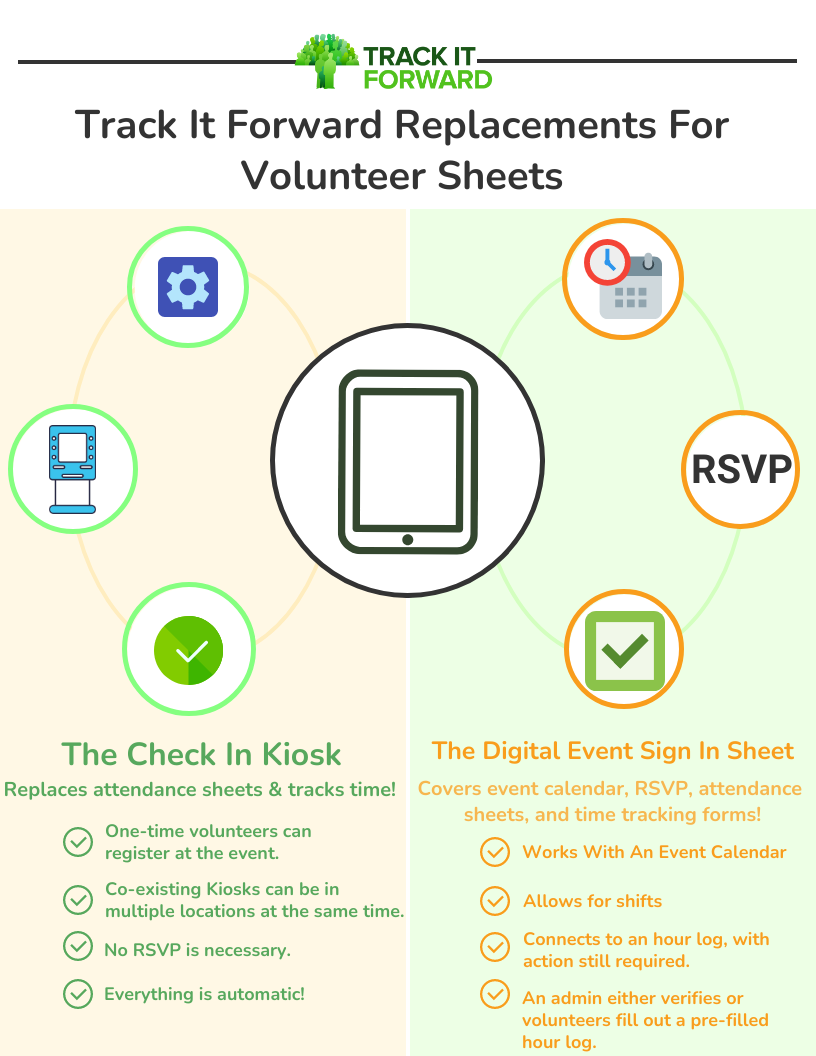
Track It Forward’s two different sheets only vary in a few ways.
The Check-In Kiosk is for better volunteer programs that might not plan in advance, or have a larger volunteer base with many one-time or sporadic volunteers. Using The Check-In Kiosk as a community service hour log sheet is a great way to check volunteers in and out of an event, meeting, or volunteer shift and track their time. It is a very easy “set it and forget it” method.
Here is the process of using The Check In Kiosk as a community hour sheet.
Volunteer Program Organizers create a Track It Forward site
Volunteers sign up to be a user of Track It Forward & create their login.
At the next event, organizers set up a Check In Kiosk to log volunteer hours based on the volunteer activity.
Volunteers sign in upon arrival.
Organizers can check the kiosk for attendance.
Volunteers sign out.
Track It Forward takes the check in kiosk data and logs volunteer’s hours for them into the backend.
Volunteer hours are logged under the volunteer’s data. And are ready for reports!
The Digital Sign In Sheet is best for volunteer programs that work with an event calendar and would like to organize their volunteer program more when it comes to the events. The digital sign-in sheet can be a bit of extra work, but if you are used to using an event calendar, it will be less!
Here is the process of using The Ditial Sign In Sheet as a community hour sheet.
Volunteer Program Organizers create a Track It Forward site
Volunteers sign up to be a user of Track It Forward & create their login.
Volunteer Program Organizers set up the event calendar. In events, they turn on the digital sign in sheet options and allow volunteers to sign up for shifts or RSVP.
Volunteers RSVP to events.
At the event, volunteers sign-in on the digital sheet.
Organizers can see the sheet for attendance.
Volunteers sign out of events.
Organizers either verify volunteer attendance within Track It Forward OR volunteers go into Track It Forward and log their hours (with a pre-filled event hour log option).
Volunteer hours are logged under the volunteer’s data. And are ready for reports!
Both the Digital Sign In Sheet and The Check In Kiosk can function as a Community service hours sheet or a volunteer sign-in sheet. They allow volunteers to volunteer and easily help their organizers out by logging their hours. Then, organizers do not have to spend as much time on calculating volunteer hours or pulling reports. And, there is barely any extra work required for the volunteers!
 Last updated by
Last updated by