Volunteer scheduling is a great way to organize your volunteer program and to create a balanced schedule for volunteers. If you already organize your volunteer program and schedule volunteers, you know that it can help when it comes to analyzing your volunteers, how much time they put into volunteering, and the impact on your organization. Another great way to do this would be to have a volunteer scheduling tool and a volunteer time tracking tool in one system. This is exactly what Track It Forward is doing!
How to Schedule Volunteers
If you aren’t already scheduling your volunteers - that’s okay, too. It is a bit of a different workflow to get into, but there are many benefits of volunteer scheduling.
Maximize time out of your volunteers
Give volunteers an opportunity to sign up for shifts
Increase efficiency by having volunteers equally scheduled (and avoiding a surplus or not enough volunteers at certain times)
Know exactly how many volunteers to work with at events.
Easy to incoroporate family or group volunteering.
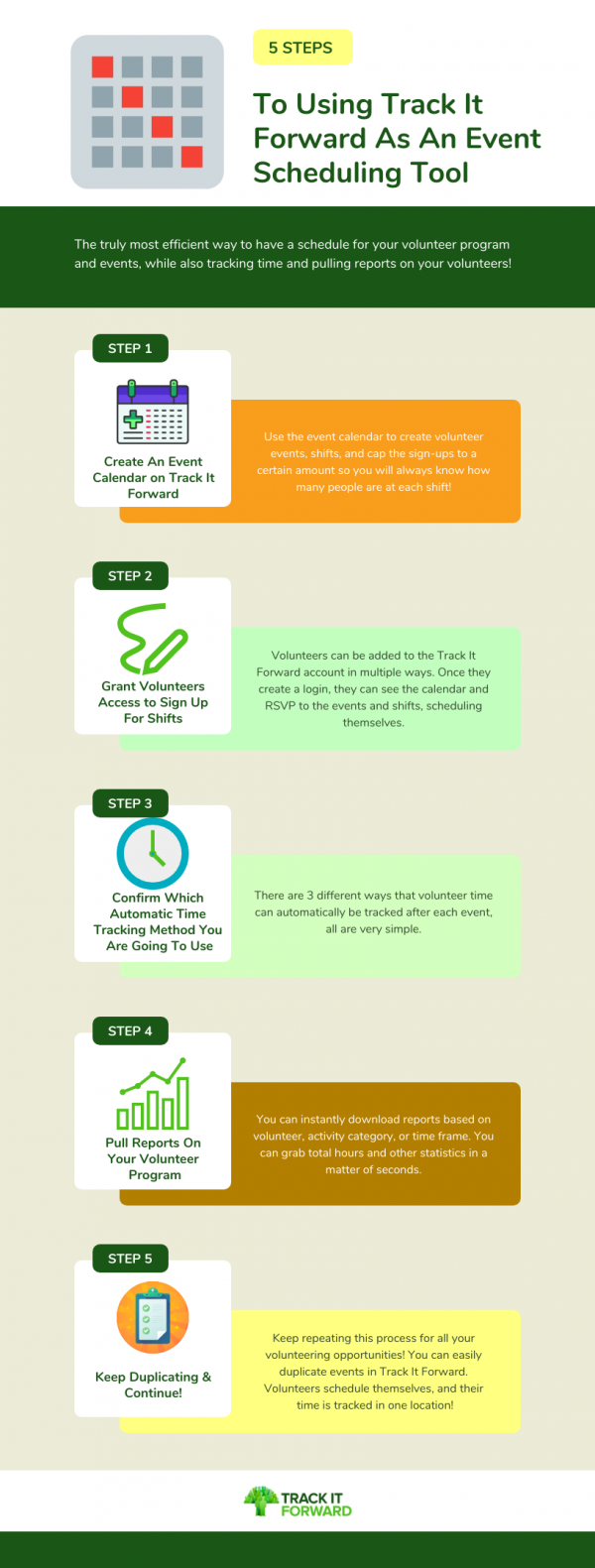 The best way to schedule volunteers is to create shifts within events that volunteers can sign up for. Anytime you need a volunteer - create a shift. Then, put this schedule into a calendar format for volunteers to sign up. If a certain event or shift is getting a lot of attention, you can add more volunteers.
The best way to schedule volunteers is to create shifts within events that volunteers can sign up for. Anytime you need a volunteer - create a shift. Then, put this schedule into a calendar format for volunteers to sign up. If a certain event or shift is getting a lot of attention, you can add more volunteers.
If you don’t already have this volunteer scheduling mentality, it is going to take a bit of time to find a volunteer scheduling tool and train your volunteers to use this new method of signing up for events - but we can help with that!
Track It Forward’s Volunteer Scheduling Tool
Our volunteer scheduler is actually inside of the event calendar. This will be extremely helpful for programs whose volunteers are already accustomed to using an event calendar.
How It Works For Volunteer Coordinators / Admis:
1. You Create An Event That Volunteers Sign Up For
In this event, you have the option to add as many shifts as you want and cap the event for how many volunteers you want at the event. You can also leave it open and have as many volunteers sign up as they want.
2. Configure Notifications After Event Sign-up
This just means you will decide how volunteers will be notified - after they sign up, a week before the event, the day of the event? Up to you! This comes from Track It Forward, and you don’t have to send them individually.
3. Decide How You Want The Hours To Be Tracked
For this, there are actually 3 options. This is where the time tracking portion comes in to play.
Option 1: Volunteers will simply log in to Track It Forward and log their hours in an hour log form. (Since they signed up for the event, the system will automatically recognize this and ask them if they want to fill out the form accordingly to the event, then all they have to do is press log.)
Option 2: Volunteer Administrator or Coordinators can verify who was at the event. This means, the Volunteer Manager will go into Track It Forward and verify that every volunteer who RSVPd was in attendance - you can modify the time if a volunteer had to leave early or stayed longer. Then, after verifying that- the volunteer’s hours are logged automatically.
Option 3: You use a Digital Sign-In Sheet at the event. Our Digital Sign-In Sheet coordinates directly with your event calendar. It will see which volunteers have signed up for the event and allow them to check in and out. Then, after check out, their time is automatically logged.
All time that is logged goes under the volunteer’s name so you can pull reports based on volunteers, or time logged.
4. Duplicate Events and allow volunteers to RSVP to multiple events at once.
You can create a volunteer event calendar as far advanced as you would like. Then, allow your volunteers to do their own scheduling and Track It Forward works as a volunteer scheduling tool and a time tracking system all in one!
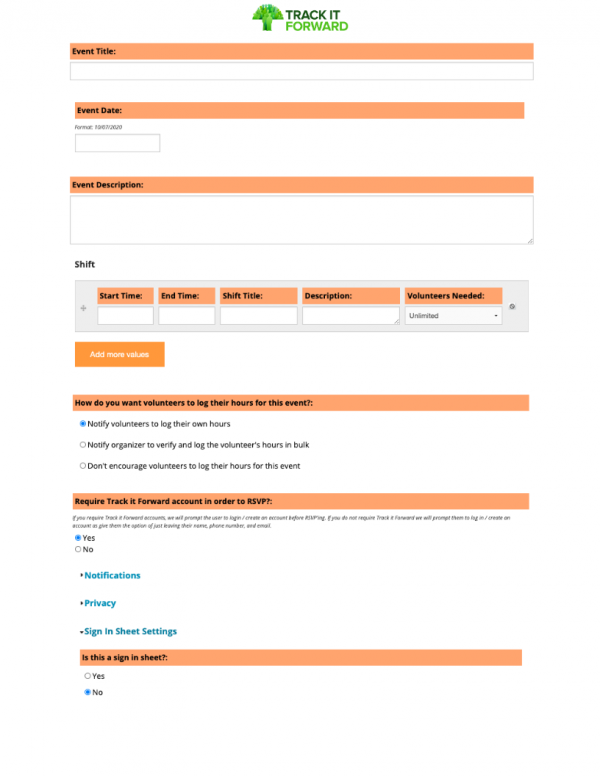
How It Works For Volunteers:
Track It Forward puts volunteer scheduling tools in the volunteer’s hands and control. If you have a volunteer scheduling process that enforces volunteers to give you their schedule and you organize a volunteer schedule around that --- it’s too much. This process allows volunteers to pick and choose, and you allow the software to do the rest.
- Volunteers are given a Track It Forward account. From here they can RSVP to events in the event calendar, log hours, and see their timesheet / total amount of hours they have logged.
- Go the the event, RSVP. In the calendar, they click on the event they would like to attend. Select the shift, and press sign up.
- If chosen for notifications, they will receive an email notification.
- They show up to the event.
Based on how you have set up the time tracking component, they will either sign in on the digital sign in sheet, or you will verify their time later, or they will log their time later.
And that’s it!
We want you to know, you don’t have to do EVERYTHING as a volunteer coordinator. Take volunteer scheduling and volunteer time tracking into your hands by using Track It Forward event calendar as a volunteer scheduling tool.
 Last updated by
Last updated by