We've made a lot of improvements this Spring 2017 on Track it Forward to make your volunteer organizer life easier. We poured over our issue queue, reviewed all our email requests, sent out surveys, and built some features that seriously saved organizers' time. To be up front, we are a little biased with the adjustments we make. We gravitate toward features that focus on time tracking, that can be generalized to help multiple organizations, and that save significant amounts of time per month for organizers. And the more dramatic the better! All of us here at Track it Forward have volunteering in our roots, and want to maximize our impact. With that said, if you have a killer feature, we want to hear about it! Submit it via this form and it will go directly to our founder.
Now let's get to the features that we've completed, and talk about what is coming up next!
Reject Hours with a Custom Email Message
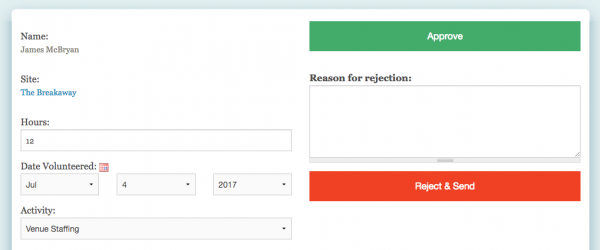
This one was way overdue. Before, you could only approve or delete hours. Now you can reject hours and send a message to volunteers.
Show Shifts Available on Event Sign Up Sheet

Managers with multiple events per week can now easily see how many shifts are available.
Create Many Events at One Time
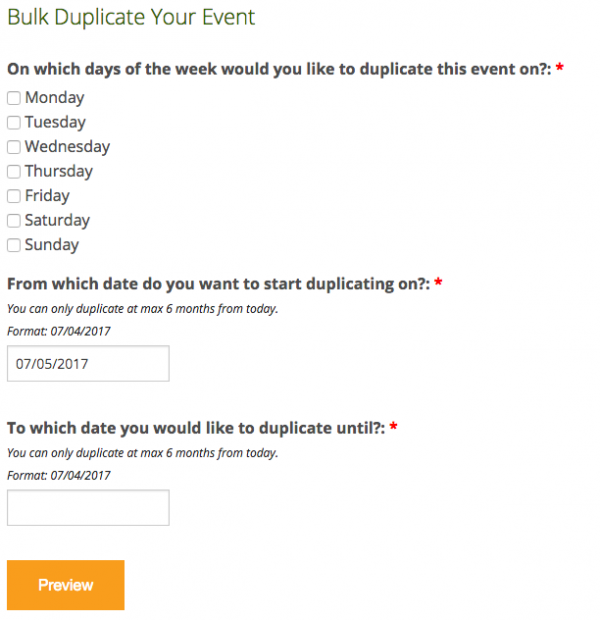
Previously, you could duplicate events one at a time. Now you can create multiple events at the same time. The only downside of this is you can't bulk edit or bulk delete events quite yet.
View and Edit Timesheet on Mobile App
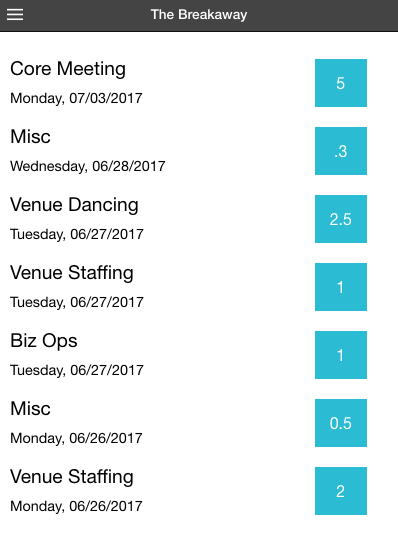
Managing your time just got easier on the mobile app with the ability to view and edit your timesheet.
Bulk Verify Hours after an Event
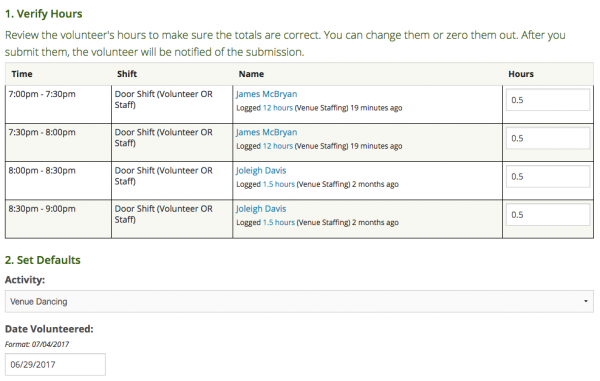
After an event, getting all the volunteers to log their hours is sometimes a bit difficult. Now you can bulk log and verify them.
Some other minor features that made a big difference for a lot of organizers:
- Bulk unarchive volunteers
- Disable Registration of New Users
- Disable the Submission of Hours
- Updated Embeddable Widgets to auto expand
- Added Event Log link from the Account Dashboard and Organizer Dashboard
At the end of July, we'll have the following features:
- Allow field approvers to see all the volunteers and their hours they are associated with
- Default the activity to be the last submitted activity
- Add a text area and date field to the hour log and profile fields
After that, we have no clue what we'll build next! Make sure to add your suggestions here.
 Last updated by
Last updated by