As responsibilities change, you will probably need to modify the users who have administrative access on your site. Track It Forward makes it very simple to add new administrators and remove old ones.
To upgrade someone’s account to an administrative role, go to your Organizer Dashboard and then visit the Volunteers page. Click on the volunteer that you need to upgrade and then go to the Permissions tab of their profile. Find the role that you want to assign to the volunteer, such as Coordinator, and then click Upgrade to Coordinator.
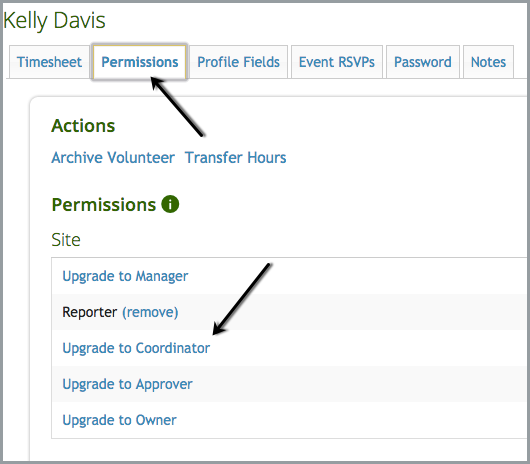
To remove administrative access, you can revisit the Permissions tab and click Remove next to the role that is currently assigned to the volunteer. If all administrative roles are removed, the user will be downgraded to a volunteer.
Users will be color-coded on your volunteer list so you can quickly see who has administrative access and make adjustments.
Next in this series: Archiving Inactive Volunteers
 Last updated by
Last updated by