A lot of volunteer programs love to track their volunteers. There are so many benefits of tracking volunteers! You can access reports to analyze your volunteer program and its impact. You can check on volunteer participation levels and create coresponding motivation tactics. Or you can even start a friendly competition of who has brought in the most amount of items to increase participation!
Volunteer time tracking is a very popular tool and software system, but what if you want to track things other than time? There is a tool for that, too! Track It Forward!
We can help you track so many things other than time. This could be:
Donated items like cans for a canned food drive
What item each person brought for an event.
Money raised for an event
Number of miles driven while volunteering
And whatever else you might need!
If you are a volunteer organization that would like to set up a volunteer tracking system the incorporates time tracking AND item tracking, Track It Forward can provide that service as well!
How Track It Forward Works To Track Volunteer Items
When you create a Track It Forward account, you will create an “hour log” - but don’t be thrown off by this title. Although hours will be tracked and this is called an “hour log” there are easy ways to track other volunteer initiatives, too!
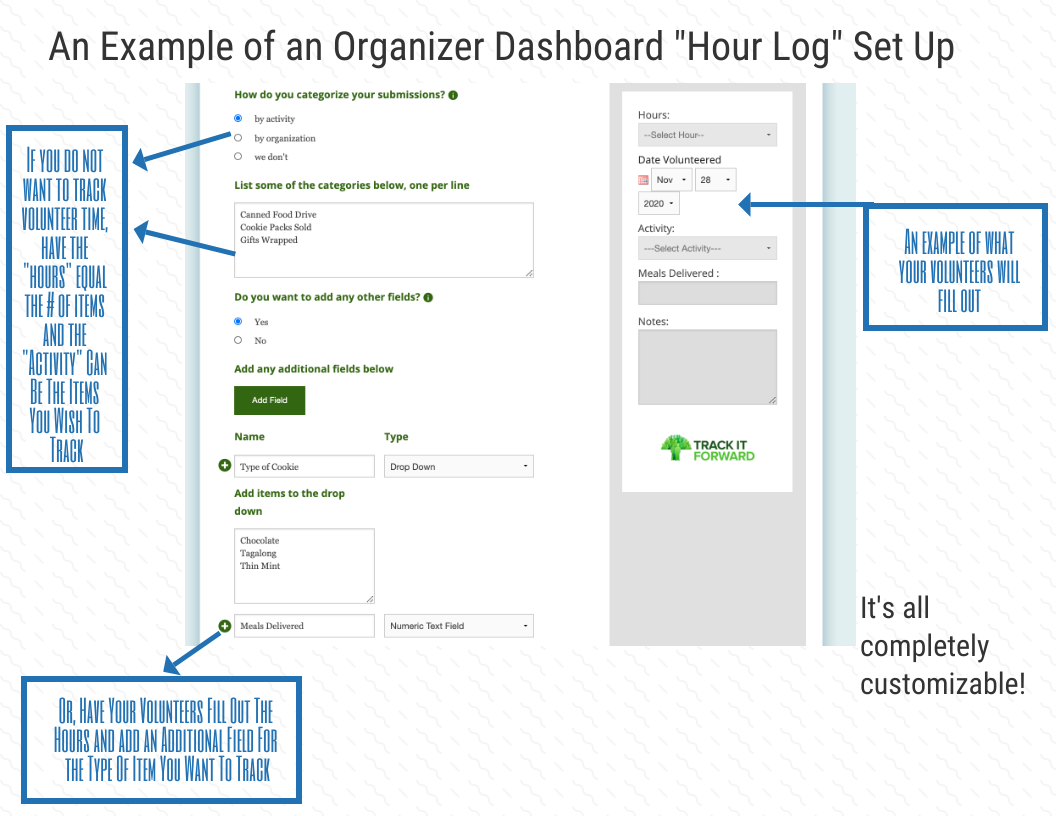
If your organization wants to track only items, not hours or any sort of volunteer time tracking, we can do that! There will be an hour form on the “hour log” but you can have your volunteers fill that out to correspond to a certain amount of whatever item you would like to track.
All hour logs are customizable and different items can be added to be tracked and filled out by volunteers. These can come in the form of dropdown, text, numeric text, checkbox, radio, files, GPS, and paragraphs.
You can truly track whatever you would like! For more on configuring custom hour logs, check this help article out.
If your organization would like to track time and items, you can simply add a field at the bottom of the hour log. Then, the hour log will have all the items you wish to track at the bottom of the hour log. You can also choose to make this required.
If you have follow up questions you can use conditional logic to ask more questions beyond the original or one of the additional questions. For example, if you wanted to track miles traveled and donated cans. You could add a conditional question only to pop up when a volunteer is submitting a log for miles traveled that asks who’s car they drove. To see more about conditional logic, check out this article.
We recommend tracking time if that is something your organization is interested in. Tracking volunteer time allows organizations to be able to apply for grants, be considered eligible for certain awards, and to pull advanced reports on their volunteer program.
You Can Pull Volunteer Reports, Too!
Volunteer reports are probably the reason you want to track volunteer items or log things other than hours and time. Reports are the best way to analyze your volunteer program.
We have a couple different reports that you can use when having your volunteer tracking program in place with Track It Forward!
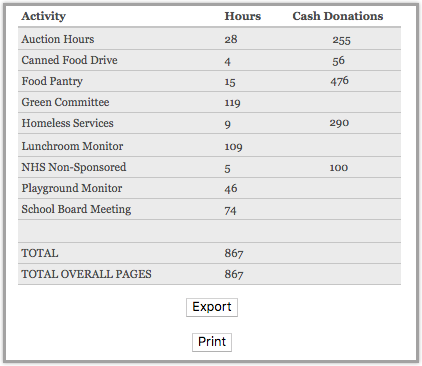
All Hour Report
This will show the activity, as well as the extra fields! So, if you opt to use the “hour” to track your volunteer’s items in a certain area, aka “activity” this will be shown in the report! If you opt to do the hour log as normal to track volutneer time and the additional fields to track volunteer items, this will also be showcased!
Volunteer Report
This will show an individual volunteer’s report when it comes to what they have filled out for the “hour” field as well as the additional fields!
Volunteer & Activity Report
This report showcases the volunteer and the different activities they have done. So if you use the activites to showcase a category of items - this would be great!
Activity Report
The activity report will show you how many “hours” or items were given on each “activity” or topic of item. So, you can see how many items were given and donated if you are using the hour log solely for this purpose!
Milestone Reports
Milestone reports might be especially useful for people tracing volunteer items like donations. The milestone feature in Track It Forward allows volunteers to see their efforts towards a goal in their volunteer dashboard.
It also allows volunteer coordinators or administrators to see which volunteers are close to a goal, who needs to catch up, and how a volunteer program is doing as a whole towards one large goal.
Let’s say your organization has a goal to donate 5,000 cans during the holiday season from October - December. You have 50 volunteers. That means you want each volunteer to donate at least 100 cans!
This will be available on the volunteer’s dashboard in form of a pie chart or a bar chart, showcasing how close they are to their goal when they go to log their item/ hour.
It will also be available for admins in the report section to see which volunteers have started to reach or achieved the goal!
Track It Forward is very flexible. Our main goal is to help volunteer programs better analyze their volunteers to help retain and engage with volunteers and to reach their goals as an organization!
 Written by
Written by