Many organizations who use Track it Forward used to use Google Forms. Hey, we love Google Forms, we use it for a lot of things. We know it has it's reporting limitations but we also know how flexible it is. Now Track it Forward has both of those components. For the last month we've been upgrading the volunteer log and profile fields to be as flexible as Google Forms but tailored to a volunteer organizations' setup. You can check out all the details below, but here is a snapshot of our newest features:
- Flexible fields for the volunteer log
- Flexible fields for the profile
- New preview interface while building out the volunteer log
- Mass invitations with one-time login links
- Delete multiple volunteers at one time
- New volunteer detail page
- Event permissions updates
- Event shift sorting updates
Flexible Fields for the Volunteer Log
Need to track miles? or donations? or maybe just some other category? Well now you can. You can add as many drop down, text fields, or numeric text fields as you want. You can also make them required or make them only visible to the organizer.
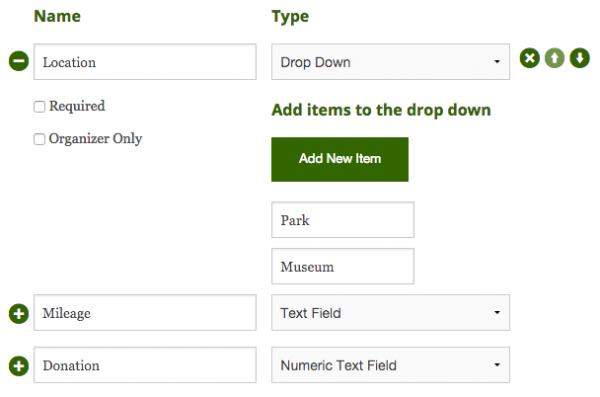
Flexible Fields for Profile
Similarly profile fields are just as extensible. Setting up your profile fields correctly allows you to accurately pull the information you need from each volunteer when running reports.
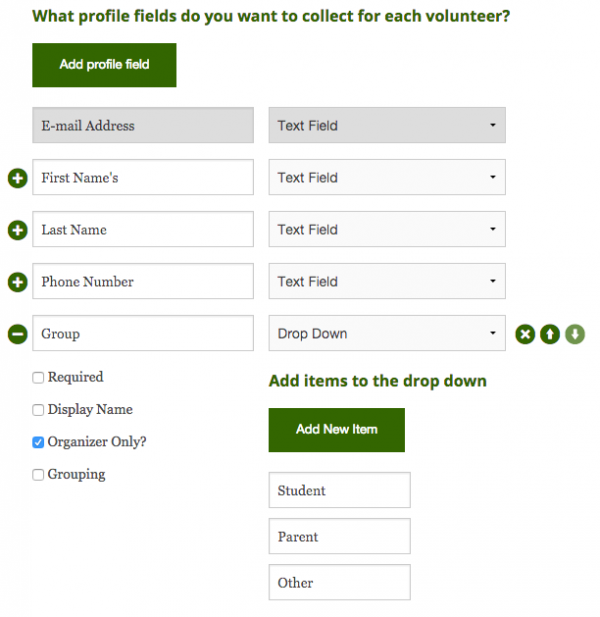
New Preview Interface while Building out your Volunteer Log
While adding all these new volunteer log fields or profile fields, you can actually see a preview right away as you change them to make sure yo see exactly what your volunteers will see.
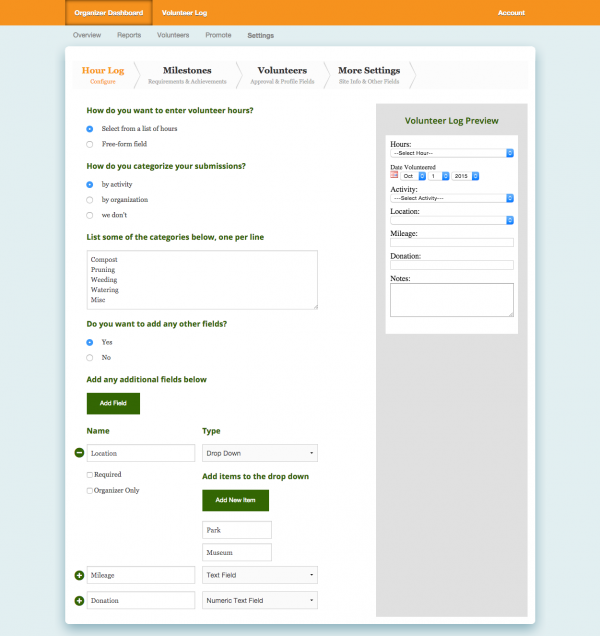
Mass invitations with one-time login links
After you add or import your volunteers into Track it Forward, you can now easily select the volunteers you want to send out an invitation email to start using the system. In this invitation email, volunteers will receive a one-time link that will auto log them in, prompt them to change their password, and then start logging hours. You can start with what we have or customize it yourself.
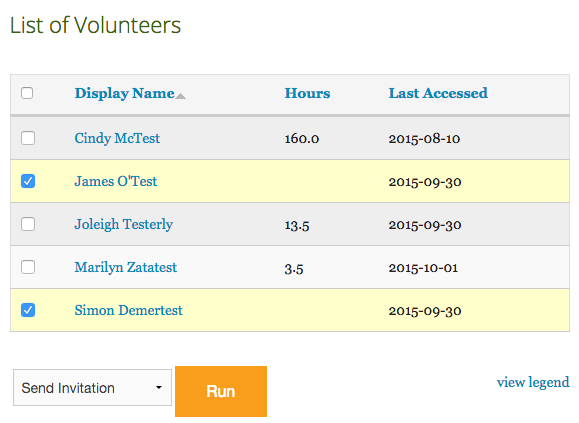
Delete multiple volunteers at one time
In the same interface as above you can actually delete multiple volunteers at the same time. This is useful for organizations that need to purge volunteers from their volunteer list.
Event permission updates
Previously only the event creator could delete an event. Now all managers of an organization can edit, delete, and invite volunteers of any event that has been created on their site
Event shift sorting updates
 Last updated by
Last updated by