File uploads are only available on the premium plan, at this time.
Who it's for:
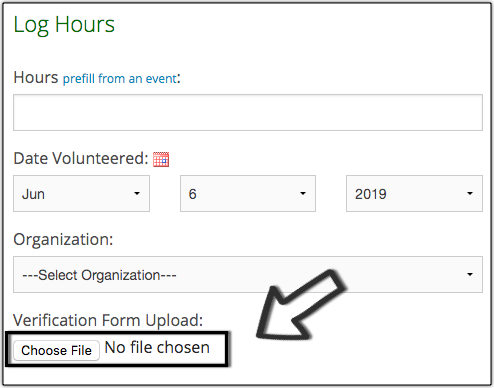 If you need to upload your volunteer's background check documents or certifications to their volunteer profile. Or maybe you want volunteers to upload their reflection forms or event photos when submitting their hours, then this is for you.
If you need to upload your volunteer's background check documents or certifications to their volunteer profile. Or maybe you want volunteers to upload their reflection forms or event photos when submitting their hours, then this is for you.
How it works:
It works exactly like it sounds! When you go to your configurations page (organizer dashboard >> settings >> volunteer profile or hour log), under the profile type dropdown options, you will see "file". You can make this field optional or required.
When a volunteer is filling out their form, they will see a button to "Choose File". When that button is selected, a new desktop window will appear to choose the file to upload. Once selected, that file name will appear next to the "Choose File" button.
If you'd like to learn more about how this work, or if you have any suggestions on how you'd like this improved, please contact our support team. We always want to hear your feedback!
 Last updated by
Last updated by