We've been busy in the last 2 months of 2015 since our new redesign, and some key volunteer organizers have been requesting some amazing features that has improved Track it Forward for all of us. Join in on the fun, and make Track it Forward more efficient by adding it to our feature list, both Anca and I get personal emails of every single submission and comment. Here's what has been done in just 2 months:
Milestones periods can be set to all time, annually, monthly, or weekly
Previously you couldn't set a milestone period, however many organizations needed the ability to track hours each year, each month, and even each week. To configure it now is simple, just go to Organizer Dashboard > Settings > Milestones and you'll see it! Once you have set it, you can scroll through the current and previous milestone periods.
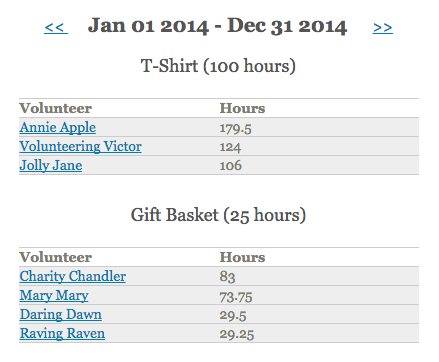
Volunteers can see their milestone current and previous progress
Volunteers can now see their own progress for their milestones. Once they log hours, they are directed to their timesheet where they will see their current progress.
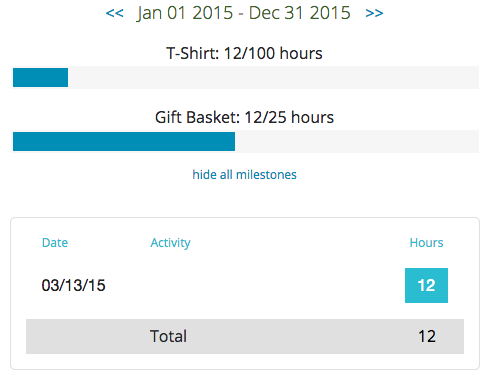
Bulk Approve Hours
For those that need to approve their volunteer's hours, you now have the ability to bulk approve them instead of going through each one.

Ability to Track Mileage and Donation
... or any other numeric field for that matter. For those on the premium plan, you can set up as many extra fields as you want to. To configure them go to Organizer Dashboard > Settings> Premium Features > Extra Fields. The only down side at the moment is that they cannot be tracked on the mobile app, but they do appear on web app and all the reports.
Managers can Change a Volunteer's Password
Your volunteers have probably forgotten their password many times, can't figure out the forgot password process, and gets really frustrated and you feel like your hands are tied. Well no longer! You can actually change the password yourself and test it to make sure it works. Just go to Organizer Dashboard > Volunteers > Click on a volunteer. In the right hand column, you will see a section to change their username, email, and password. Do take note that you will not be able to change passwords for volunteers in multiple organizations in Track it Forward.
Over-Hauled Reporting to be More Flexible
Previously, reporting used to be on 4 different screens and very rigid. Now you can customize the fields displayed all on one screen. Simply go to Organizer Dashboard > Reports
Distinguish roles for the legend
On the volunteers page in the organizer dashboard, all "special roles" individuals were in an orange color for all the roles. Now there are different colors if they are a reporter, coordinator, or manager.
Duplicating Events
Events can now be duplicated instead of filling out the same information over and over again. It's not a "recurring" event, but it sure does make it close to it!
Adjust Subject Line for Event Invite Emails
This may sound like something small, but it is representative of our commitment to continue to enhance Track it Forward. Basically when you create an event on Track it Forward and invite volunteers, the standard subject line used to go over to volunteer's email. Now you can change it to be whatever you want!
I'm sure there's more, we've been up to alot, but just remember if you have any suggestions there is an orange tab in your organizer dashboard to let us know what you want to be built. Happy Volunteering!
 Last updated by
Last updated by