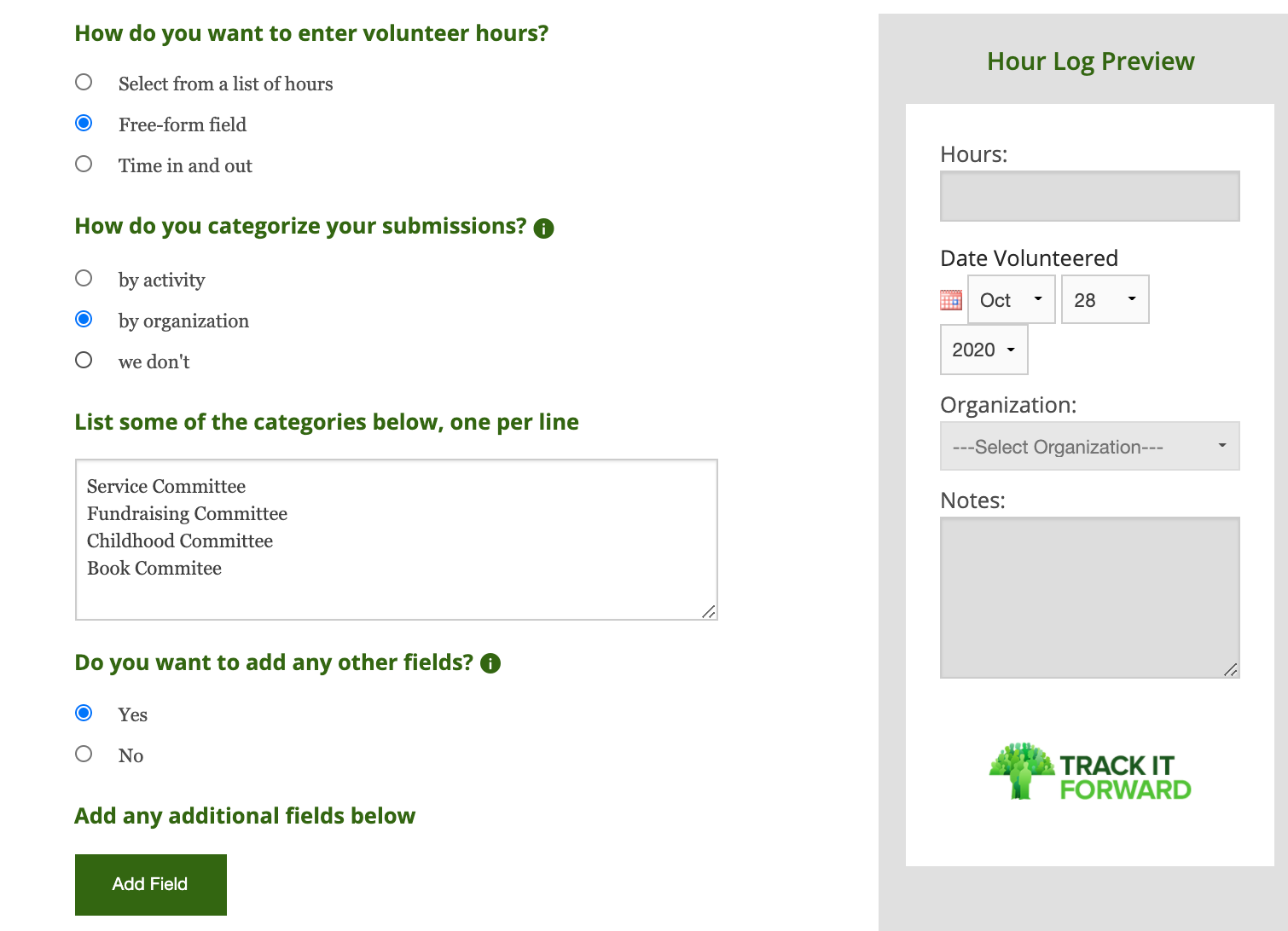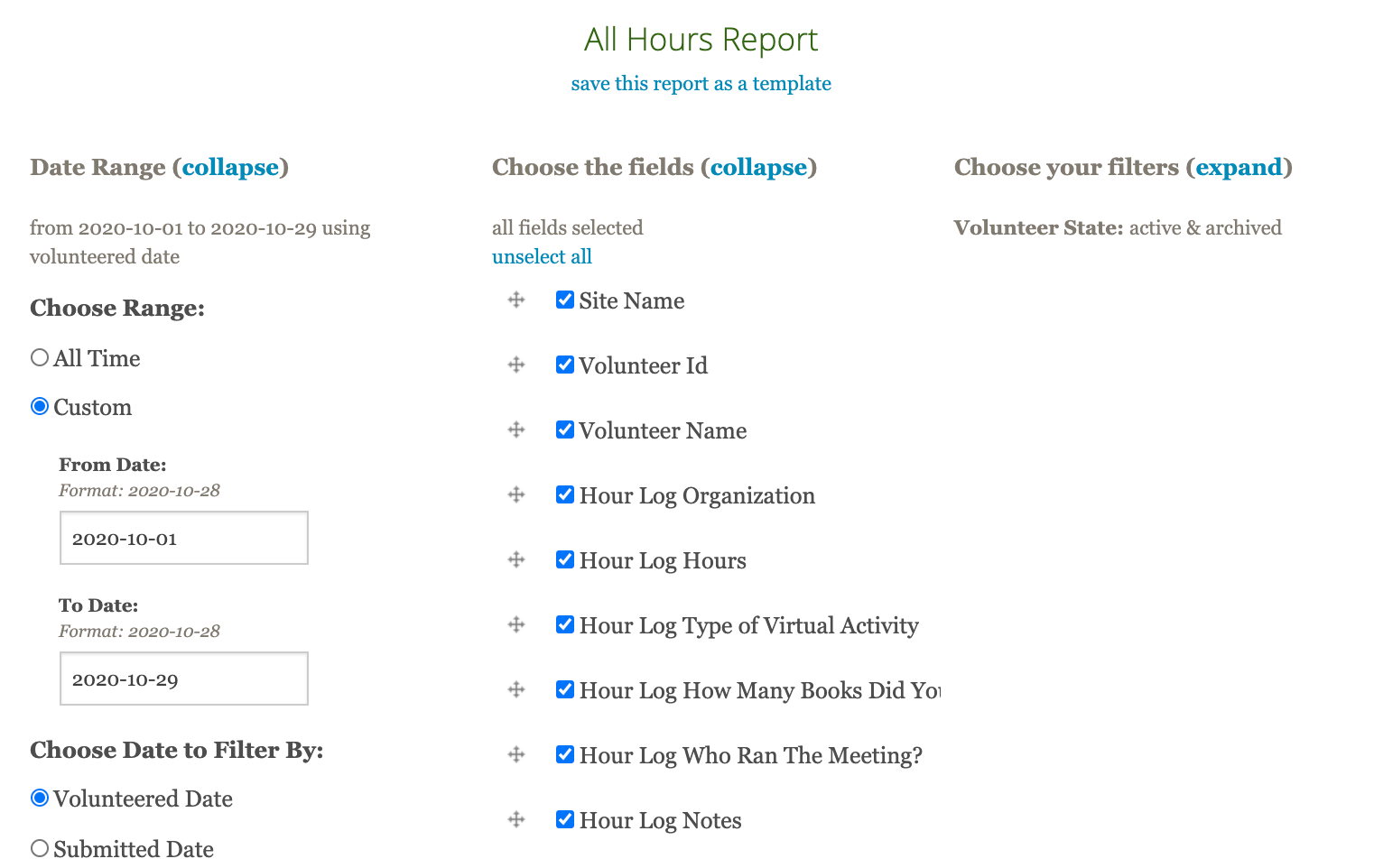Customize Your Conditional Logic
When you add a field you can add another question and a multitude of types of answers. Numeric Text, paragraph text, checkbox, dropdown field, radios, date, files, and GPS! Then press configure conditionals to assign these fields to a specific answer to the activity or organization that a volunteer picks!