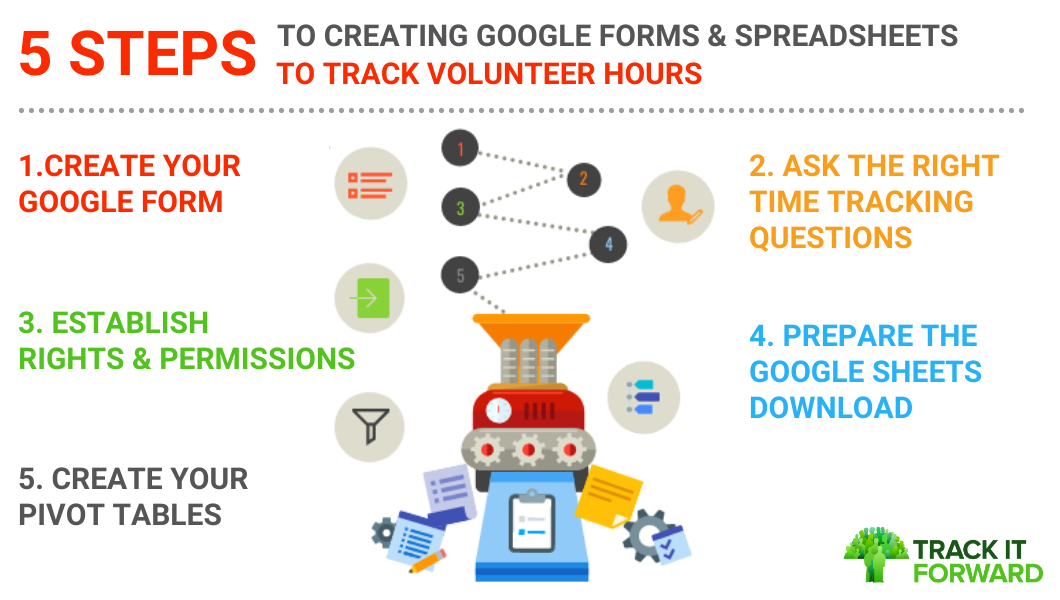As a Volunteer Coordinator, you know how important it is to keep track of volunteer time, but the time tracking process can be difficult and time consuming. Here at Track it Forward, we aim to make the volunteer time tracking process easier. If you’re looking for options other than manual time tracking spreadsheets, you’ve come to the right place.
Free tools like Google Forms and Google Sheets are good for automating time tracking spreadsheets if you just need basic, simple tracking capabilities. However, in order to make sure they’re useful as volunteer hours tracking sheets, you’ll need to know how to create pivot tables. For the entire process, there is some setup and document maintenance required, so we’ve created a helpful guide to walk you through this process. Download The Ultimate Guide to Using Google Forms and Sheets as a Volunteer Time Tracking Tool by entering your email below.
Create your Google Form from scratch and add the necessary metrics to assimilate a volunteer tracking form
Google Forms are typically used for surveys or quizzes, but they can also be used to collect the necessary information for a volunteer tracker sheet. You’ll need to set your Google Form up with the proper questions and fields in order to turn it into a volunteer hour tracker. Google Forms have 11 different question styles that can help you categorize your Google Forms timesheet, so it can be a little complicated to set up, which is why we’ve created a guide you can download, which includes volunteer time tracking form templates you can use.Ask the right type and number of questions to get the volunteer time tracking metrics you need without overwhelming your volunteers.
It’s important to set up the right question format for your volunteer time tracking form in order to properly collect the data that will be funneled into the volunteer hour log sheet. For examples on how many questions and which ones to ask, check out our Ultimate Guide!Decide how you will showcase your Google Form and make sure volunteers can access it.
This process utilizes specific Google Forms permissions and access settings. This is an important step because you’ll need to make sure volunteers have access to fill out the form, but not to make edits to it. You can choose how to share it as well, via links, email, embedding and more. We’ll cover all of this in the exclusive Google Forms guide, which you can download here.Create the time tracking spreadsheets will all the data will be aggregated.
This is one of the most important parts - actually creating the volunteer tracker sheet. There is an option to export the results of your Google Form into a Google Sheet, which you can then use to create pivot tables to easily analyze and report on the data. In our step-by-step guide, we will show you how to do this (with pictures!)Create pivot tables within your time tracking spreadsheet to organize your data for reports
Pivot tables are necessary to be able to quickly sort, review, and analyze the data in your Google Sheet from your volunteer hours tracking form. Pivot tables group data together according to an aggregation that you have chosen. If you don’t know how to create pivot tables yet, we can help you get started in our Ultimate Guide.
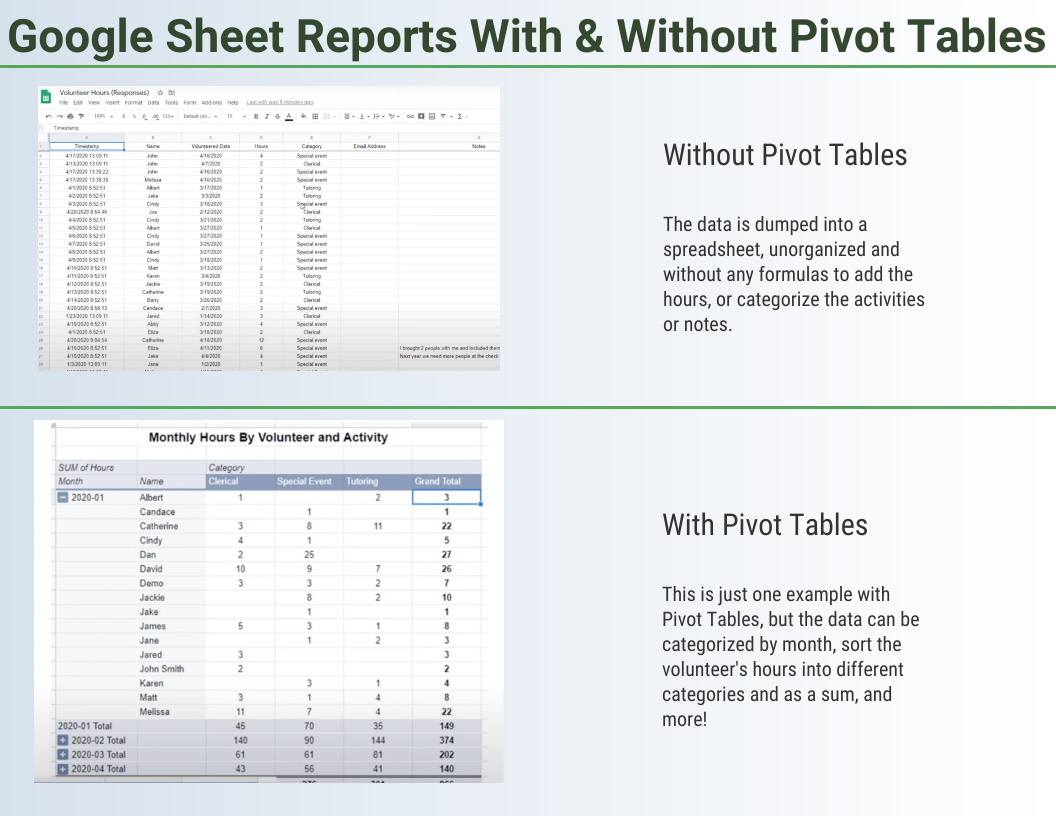
If you’re looking for a shortcut when it comes to creating a free volunteer time tracking form and tracker sheet, then you’ll want to check out our Ultimate Guide. It includes everything you need to know when it comes to using Google Forms as a volunteer time tracker, complete with volunteer spreadsheet templates. The guide includes the following:
- Step-by-step instructions on how to use Google Forms for volunteer time tracking
- A pros and cons list on tracking volunteer hours with Google Forms and Google Sheets
- 5 common mistakes to avoid when using this method as a volunteer hours log sheet
- A tutorial and reporting video on pivot tables to analyze your volunteer hours tracking sheet
- A volunteer spreadsheet template for Google Sheets
Just fill out your email below and receive all the info you need to get started with volunteer hours tracking with Google Forms and Sheets!
Will Google Forms and Google Sheets Time Tracking Work for Your Organization?
This time tracking spreadsheet solution may work for you if:
- You have very basic reporting and tracking needs
- You are experienced with spreadsheets and pivot tables
- You do not need to have oversight and approval of volunteer hours
This time tracking spreadsheet solution may not work for you if:
- You don’t have the time to maintain the spreadsheet and time tracking process
- Your volunteers need to view their previous hour logs and track their progress
- Your volunteers need a printable resume or transcript to show proof of hour completion
- You have advanced reporting needs that may require editing and filtering of data
- You need to track more than volunteer hours, such as sign-ups, meeting attendance, and verification status
- You are looking for a strong foundational tool to incorporate as part of your organization’s volunteer time tracking workflow
It’s important to understand the needs of your volunteer program before making a decision about which technology to implement. Although using free tools like Google Forms and Google Sheets can save money up front, it can take a lot of time to create and maintain them.
A more robust software solution can save time and simplify the time tracking process, while providing additional features like in-depth reporting and volunteer hours approval and verification. If you’re looking for these features and more, learn more about what Track it Forward has to offer.
 Last updated by
Last updated by