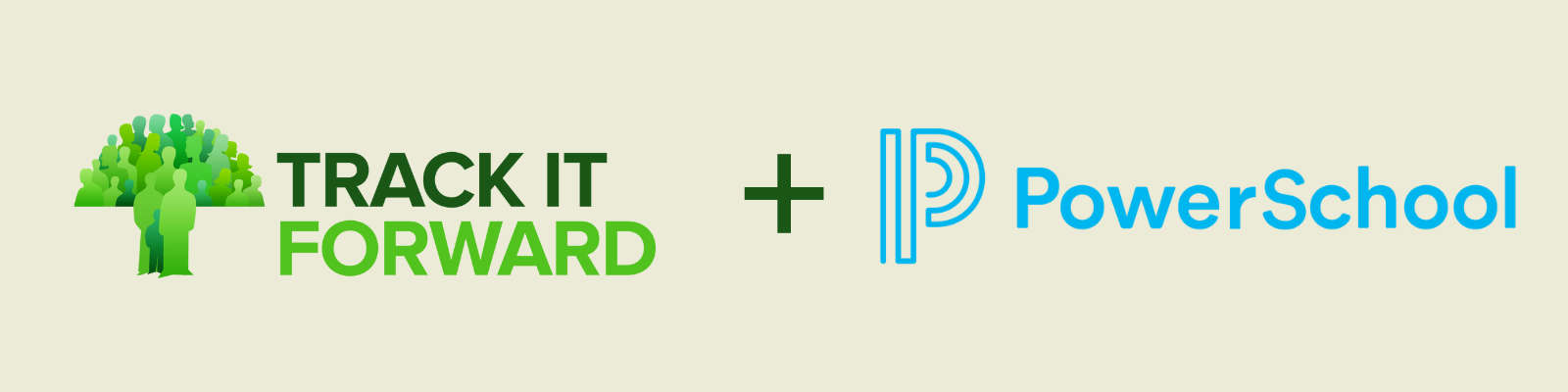
Managing student service hours is easier than ever thanks to the powerful new integration between Track it Forward and PowerSchool. This integration is built specifically for school administrators, student life directors, counselors, and others who are juggling multiple responsibilities and need a more efficient, reliable way to manage service learning requirements. By connecting your school's student information system (SIS) directly with a service hours tracking platform, you can eliminate repetitive tasks, reduce the risk of errors, and provide students with a way to track service hours that they'll actually use!
Why it Matters for Student Life and Community Service Directors
Looking for a better way to manage community service programs at scale? If you're currently relying on a patchwork of spreadsheets, paper logs, Google Forms, or outdated systems, you know how time-consuming and stressful tracking student service hours can be. Track it Forward is here to help! Our new PowerSchool integration means:
- No more paper sheets and manual data entry
- No more chasing down students or trying to verify hours
- No more last-minute hours entry for graduation requirements
As a director of student life or community service, you need a system that ensures compliance, saves time, and keeps students accountable. With Track it Forward’s PowerSchool integration, you gain centralized, real-time access to service data across all grade levels. You’ll finally have the tools to streamline your workflow and elevate your student community service program.
How Can PowerSchool Sync with Track it Forward to Streamline Service Hour Tracking?
The new integration is designed to sync student data between PowerSchool and Track it Forward with minimal effort. Once connected, it ensures that your student roster is always up-to-date and organized. Here’s what you can expect:
- Seamlessly sync student names, emails, and grade levels from PowerSchool
- Automatically assign students to grade-specific hour requirements (milestones)
- Keep student records updated as they enroll, withdraw, or move between grades
- Archive graduated or withdrawn students automatically to maintain clean records
- Enable secure single sign-on (SSO) with Google, Apple, or Microsoft for easier student access

Imagine logging into Track it Forward, syncing data from PowerSchool in seconds, and automatically assigning students to their required hour milestones—all before your morning coffee.
Key Features
✅ Securely roster students from PowerSchool to Track it Forward
✅ Empower students to log their own hours and track progress toward requirements (milestones)
✅ Collect verifications like signatures, GPS location, photo upload, and email confirmations
✅ Enable single sign-on to streamline account login
✅ Increase student participation with our mobile app and automatic reminders
✅ Create custom reports for gradebooks, audits, board meetings, and counselor reviews
✅ Set up a community service directory to help students find approved volunteer opportunities
Learn more about Track it Forward features here.
"It really fits our needs. It's a great value. The students are enjoying the autonomy. I can't say more wonderful things about Track it Forward." —Shirley, Piedmont High School
How to Get Started with Track it Forward and PowerSchool
Ready to take the next step? Whether you’re exploring options or looking to implement immediately, our team is here to support you. Get in touch with us here to see how Track it Forward can work for your school and to get priority access to the new PowerSchool integration.
Frequently Asked Questions
Does Track it Forward integrate with PowerSchool for student roster sync?
Yes! Track it Forward’s new integration allows schools to seamlessly sync student names, emails, and grade levels from PowerSchool. Student data stays up-to-date automatically—no more manual imports or spreadsheet work.
How can students log their service hours easily?
Students can log their hours using the Track it Forward mobile app or website. With single sign-on (SSO) via Google, Apple, or Microsoft, they can use their school credentials—no new login to remember.
Can Track it Forward handle different hour requirements by grade level?
Absolutely. Schools can set grade-specific milestones, track progress, and pull reports to see who has met their annual or graduation requirements.
Is this PowerSchool integration secure?
Yes. All student data stored on Track it Forward and transferred via the integration is securely encrypted using industry standards such as SOC-2 and AES-256.
What’s the best way to get started with this integration?
Fill out this form to schedule a quick walkthrough with our team and get priority access to the Track it Forward and PowerSchool integration.
Stop spending hours juggling spreadsheets, tracking down verifications, or manually entering data and updating rosters. With Track it Forward’s new PowerSchool integration, you’ll have more time to do what really matters—support students, mentor future leaders, and create a service learning experience that is meaningful for everyone.
 Written by
Written by