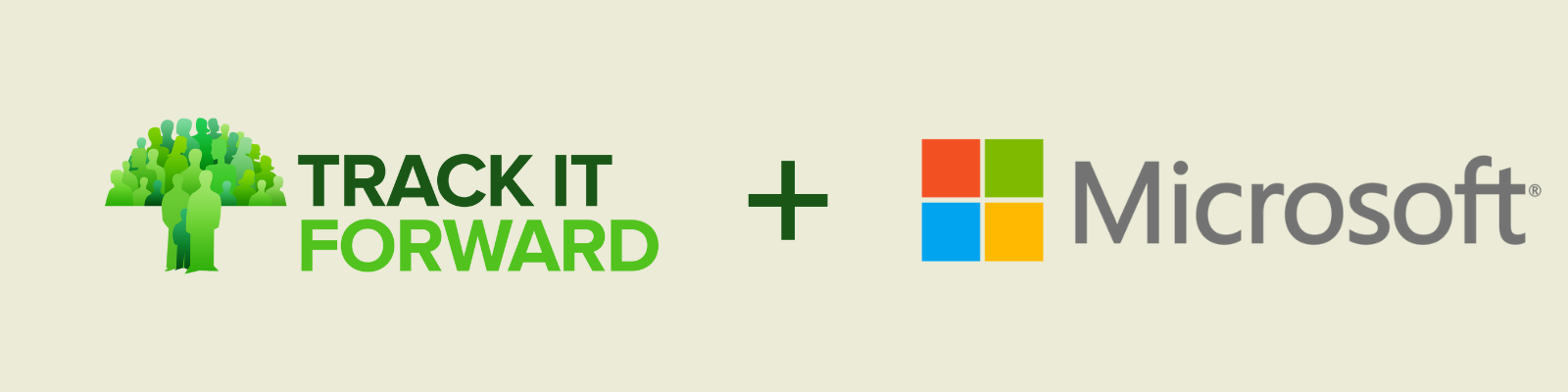
Schools are increasingly integrating service learning requirements into their curriculum to encourage civic engagement and experiential learning among students. As these requirements grow, K-12 schools need a secure, reliable way to keep track of service learning hours that fits into their existing systems and workflows.
Track it Forward’s powerful Microsoft Education integration provides a seamless connection between your Microsoft 365 environment and a robust service learning hours tracking platform. In this article, we’ll explore how the integration supports school-wide goals with Track it Forward's student-friendly platform and advanced features.
Service Learning Simplified with Track it Forward + Microsoft Education
Schools using Microsoft Education already have student identity management and rostering in place. When you enable an integration with a robust service learning hours tracking platform like Track it Forward, you'll get:
- Streamlined login process
- Secure data transfer
- Reduced manual tracking
- Increased accuracy
Key Features for Student Service Learning Tracking
Mobile App for Easy Student Submissions
Whether you're tracking hours for service learning requirements or parent engagement programs, Track it Forward with Google SSO can work for you. Any parent or student with a Gmail account can use the new single sign-on feature. If your school uses Google Classroom for students, you can also set up secure rostering with our Google Classroom integration.
Advanced Verification for Accurate Records
Track it Forward’s advanced verification options help keep students accountable for their service learning requirements. Admins can require supervisor e-signatures or email confirmations, GPS location tagging, and photo or document uploads. These options are ideal for service learning hours tracking programs that need to verify hours for graduation, honors awards, ministry classes, and more.
Service Resumes for College and Career Readiness
Students can download a service resume that details their service learning and volunteer experience. This exportable resume is perfect for college applications, scholarship documents, or job resumes.
"It really fits our needs. The students are enjoying the autonomy. I can’t say more wonderful things about Track it Forward." —Shirley at Piedmont High School
Benefits of Track it Forward for Microsoft Education Schools
- Roster Sync: Automatically update student data year over year based on Microsoft Education data.
- Single Sign-On (SSO): Students sign in securely using their Microsoft school account.
- Real-Time Dashboards: View student progress and generate custom reports by grade, category, or time period.
- Time-Saving Approval Workflows: Delegate hour approvals and reduce administrative overhead.
- FERPA-Compliant Security: Track it Forward is hosted in the U.S. with role-based permissions and encrypted data storage.
How to Set Up the Microsoft Education Integration
- Meet with Us: Schedule a call with us to go over your school's needs.
- Involve IT Early: Coordinate with your IT team to enable SSO and data sync.
- Choose a Track it Forward Plan: Choose a plan and start your free trial to begin the onboarding process.
- Customize Program Settings: Define hour goals, categories, deadlines, and verifications on your Track it Forward site.
- Enable Roster Sync: Connect with us to finalize your Microsoft Education integration setup.
- Invite Students: Invite students to login and start tracking service hours.
Best Practices for Microsoft Education Schools
Schools with Microsoft for Education can easily implement secure service hours tracking with Track it Forward. To increase adoption and promote the Microsoft Education integration, be sure to bring your IT department on board early on. In addition, you can encourage students to log hours onsite during service learning with the mobile app - this will reduce delayed or inaccurate entries. Require advanced verifications like signatures or GPS location to promote accountability, and then create custom reports to showcase impact.
Why Microsoft Education + Track it Forward is a Smart Move
For schools already using Microsoft Education, integrating with Track it Forward for service learning just makes sense. With student-focused features like our mobile app, advanced verifications, service resume, and more, you can take your service learning program to the next level. Help students stay on track for graduation and keep teachers and staff in-the-know with permission-based admin roles. For a platform that works with school-wide service learning goals, choose Track it Forward.
Ready to simplify student service tracking? Schedule a free demo to see how the Microsoft Education integration works with Track it Forward.
 Written by
Written by