Track it Forward is excited to announce new features and updated functionality to the platform. We’ve been hard at work creating valuable improvements for our customers, from introducing single sign-on (SSO) to updating event functionality.
Google and Apple SSO
You can now link your Google or Apple ID to your Track it Forward account for single sign-on access! Users can quickly and securely sign into their Track it Forward accounts using their existing credentials.
Please note that your Google or Apple ID email must match the email you are using for Track it Forward. You will also need to enter your Track it Forward password to enable signing in with Google or Apple for the first time.
Once linked, you can sign in with just a click using your Google or Apple account information. For more info, check out this help article.
Automated Notifications for New Events
You can now enable automated notifications to keep volunteers informed about new events on your calendar. If volunteers are opted into New Event Alerts, they can receive a daily alert when events are created.
To turn this feature on, go to Organizer Dashboard > Settings > More Settings > Events > Do you want to notify volunteers of new events?: Yes > Save.
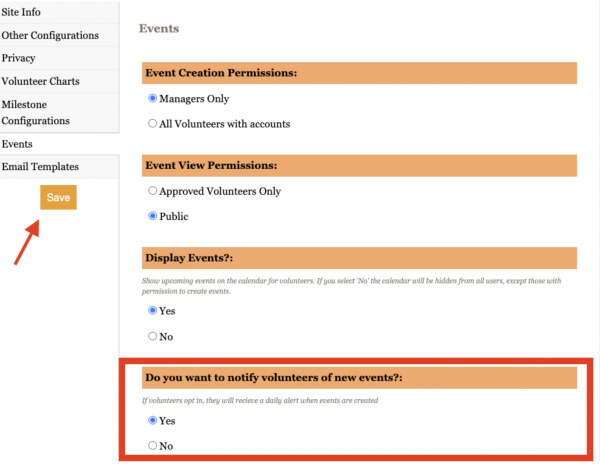
Example of email notification to volunteers:
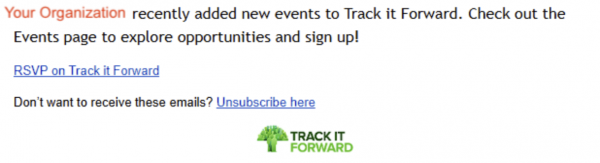
Invite volunteers who have not RSVP'd to an event
You can now email only Volunteers who haven't RSVP'd to an event, allowing you to encourage sign-ups without confusing attendees who have already registered.
Go to your event > click Invite > under “Do you want to include volunteers who already RSVPed?” select Yes or No.

Clickable links in event shift description
Links added to the shift description on events are now clickable. This allows organizations to direct volunteers to a specific link about a shift. It can be helpful if you are using the event as a wishlist and want volunteers to donate a specific item.
Volunteer Profile Fields Added to Event RSVP Report
Event RSVP reports now include volunteer profile fields. This allows organizers to easily access profile field information directly from the RSVP report instead of having to cross-reference individual volunteer profiles.
Go to Reports > RSVP Report > click on Fields to customize which profile fields are included on the report > Run Report.
Bulk edit additional fields on events
Additional bulk edit functionalities have been added to the calendar. A manager can now bulk edit the Date and the Secondary Organizer on events. You can learn more about bulk editing events here.
Milestone progress report emails
Admins can now email volunteers about their Milestone progress directly from the Milestone report page. This improvement allows admins to quickly send emails and help volunteers stay informed about their progress.
Go to Reports > Milestone Report > click on Send progress report > customize your message if needed.
The !milestones token on this email will insert the milestone progress specific to the receiving volunteer. Please note: an email will be sent to all volunteers with an associated milestone and show them progress towards all of their requirements. Learn more about the milestone report here.
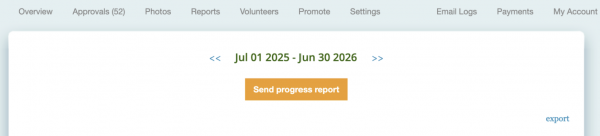
Custom message on 'Locked Hour Log'
If your organization needs to lock the hour log, you can now customize the message that is shown to volunteers on the locked hour log page.
Find this setting by going to the Organizer Dashboard > Settings > More Settings > Other Configurations > under Lock Submissions Message, enter your custom message > Save.
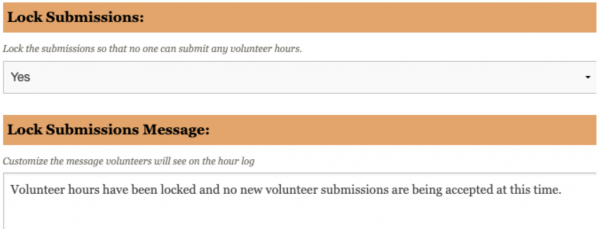
FACTS SIS Integration: Customize which email receives user update notifications
You can now customize which email address receives the user update notifications for our FACTS SIS Integration. By default, the site owner is notified of user updates. The recipient email can now be customized if there is a different admin who needs to receive these notifications.
To update the recipient email for notifications, go to the Organizer Dashboard > Settings > More Settings > Other Configurations > Send Rostering Update Email to: > enter the preferred email address > click Save on the right hand side.
Questions?
Here at Track it Forward, we’re always working to improve our platform and functionality! If you have any questions about these updates, please review our help articles or contact us at support@trackitforward.com.
 Written by
Written by