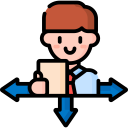Move Away From Paper Forms and Into Online Time Tracking Software
Awesome Wins - If Done Correctly
No More Data Entry
All hours will be entered by the volunteer, through a time tracking event, or through a sign-in sheet & all the data is located in one place! (No more losing the important papers!)
Instant Reports
After the data is entered through a variety of ways, it can be used in reports. You can even set up reports to showcase categories and have the hour log data accordingly!
Volunteer Self-Monitoring
Volunteers will know instantly how many hours they’ve done because they have their own login and dashboard information. So, they can see how close they are to a goal/ requirement.
Common Mistakes To Avoid
Administration Buy-In
Make sure your organization knows the pros and cons of the software - but especially the pros! Find an online tracking system that matches your organization’s priorities.
Dysfunctional Pilot
Be sure to try out an online time tracking system and make sure it is easy to understand, easy to transfer your current data over, and easy to teach to others!
Technology Adapting
Your volunteers are going to have to adapt to using technology, be sure to monitor their comfort. It also helps to let them know how much easier this will be than paper forms!
Follow These Steps to Make Sure You Do it Right
-
Analyze how your paper form workflow is now.
For example - are your paper forms sign-in and sign-out sheets? Or do your volunteers log their time on their own paper form and turn it in to you at the end of a certain period of time? How your paper forms work now can be directly transferred to your Track It Forward account, if you would like! -
Find an online time tracking software that will allow you to use this same workflow or a similar one!
When it comes to the basic workflow of how your organization works, you should not have to change this just because you are getting rid of your paper forms. Track It Forward allows you to continue working how you want to as an organization. -
Present the time tracking software to any administrative members or other members that will be using it.
As soon as you are comfortable with Track It Forward's time tracking software program, start involving other people. You want people to feel on board and comfortable with this decision, especially if they are going to be paying or using the software as an admin! Start early with pitching software to your organization, it will be an advantage! -
Start a free trial or a pilot.
The only way to truly determine if time tracking software works well with your organization is to test it out. Check out if you can still gather information the same way you used to or the way you need to. Is it easy to use? Do you think volunteers will like it? Is it going to be more efficient or easier than paper forms? A great software program, like Track It Forward, is happy to have you test our system out! -
Decide on how you will onboard your volunteers.
There are different ways to onboard your volunteers into the software. Make sure there is an easy way for you to do this. Our software allows you to archive volunteers - and it does not take part in your total volunteer count. This is a great way to make sure all of your volunteers, even old ones, are in the system! -
Determine how you will ask volunteers to keep track of their time.
With Track It Forward, there are three different ways that volunteers can track their time, or have their volunteer time entered into the software. The three ways are via the event calendar, via an hour log, or via a sign-in or check-in kiosk. Volunteers can RSVP for events and an admin verifies them to log their hours, they can just submit an hour log after they volunteer, or they can use the check-in kiosk to automatically log their time when they sign in and out. This is the part that is important to connect with your organization’s workflow. You don’t want to have to teach volunteers to use technology AND expect them to automatically get in the hang of logging their hours when this was not something they had to do before. -
Set up the software to log data how you want.
You want to make sure that the software will pull reports how you want it to once the data is entered. Talk with support or read help library articles to evaluate different ways the software and data entry needs to be set up in order to achieve certain data categories. -
Showcase the new technology to the volunteers.
Whether this is a training session, a recorded video screen share, or just an introduction- make sure that volunteers are shown the new technology, explained the importance of the time tracking software, and are taught how to do their part. -
Continue using the software diligently.
And that’s it! Keep using the software, evaluating how it is going, and checking in on your overall progress as an organization quickly and easily!
We have helped a multitude of customers transfer from tracking time with paper forms to our digital time tracking software. We can help you enable a similar workflow to your paper forms, but more efficient and all in one place!