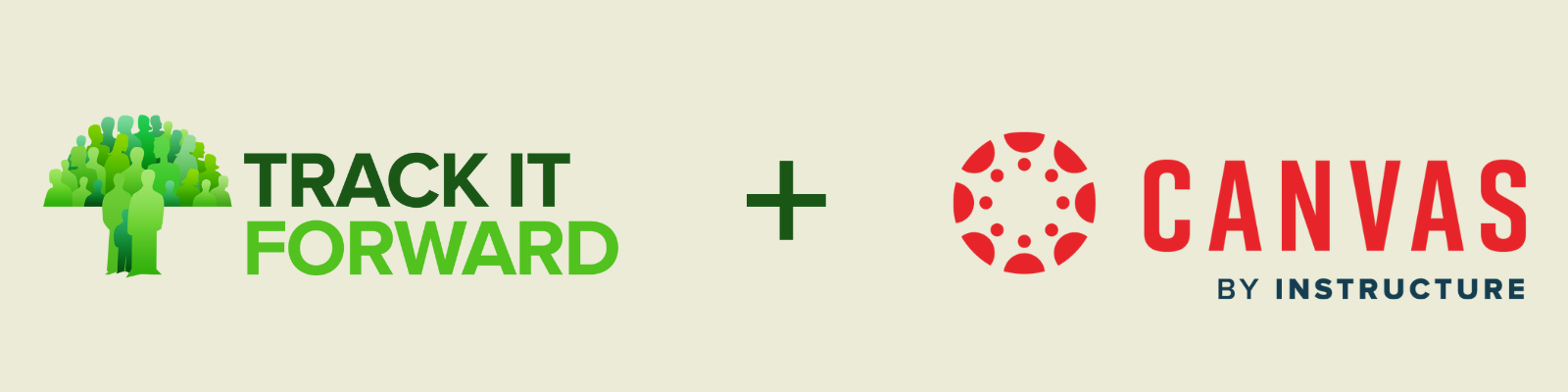
Automate community service tracking, verify hours, and empower students with this Canvas LMS integration!
Looking for the best way to track student community service hours using Canvas LMS? Many schools require students to complete verified volunteer hours for graduation or honors programs, but managing submissions and approvals manually can be a time-consuming process. The new Track it Forward integration with Canvas LMS is designed for schools that want to streamline this process while improving accuracy and increasing student engagement.
How Schools Can Use Canvas LMS and Track it Forward for Community Service Tracking
Canvas LMS is a powerful platform for managing coursework and student engagement, but it lacks tools to track non-academic requirements like community service. That’s where Track it Forward steps in. This integration allows schools to manage student service hour requirements, collect digital verifications, and export reports—all while syncing seamlessly with Canvas LMS.
With this integration, schools can:
- Sync student rosters directly from Canvas LMS to Track it Forward
- Set service hour milestones (goals) by grade, club or any other custom field
- Enable students to log hours online or via the mobile app
- Collect verifications like supervisor signatures, GPS check-ins, photo uploads, or email confirmations
- Generate detailed reports for audits, board reviews, or parent meetings
What are the Benefits of the Canvas LMS + Track it Forward Integration?
Using Track it Forward with Canvas LMS helps schools automate and streamline the service hours tracking process. Specially designed for schools that require student service hours for graduation, honors awards, service clubs, and more, this integration eliminates manual data entry and promotes student engagement.
School administrators, student life directors, and directors of community service can focus on what really matters - supporting the students! Get ready to:
- Automate volunteer hour tracking and reduce paperwork
- Keep students accountable and engaged with an easy-to-use mobile app
- Eliminate last-minute hour submissions and manual uploads
- Improve transparency for students, parents, and school boards
If you're tired of piecing together paper timesheets, Google forms, event sign ups, and email confirmations just to keep track of student hours, this integration is for you. Securely roster student data from Canvas LMS, set up single sign-on for students, and automatically assign different milestones (requirements) based on custom fields. Easily manage rosters year over year by archiving withdrawn or graduated students with the push of a button!
Students enjoy the autonomy of being able to track, verify, and view their completed hours all in one place (online or via mobile app). Other student-friendly features include:
✔ Community Service Directory
Match students with verified volunteer opportunities.
✔ Event Calendar
Create recurring events or shifts for on-campus volunteering.
✔ Selfie Uploads
Collect verified real-time volunteering photos and build a repository.
✔ Volunteer Leaderboard
Encourage students to volunteer by gamifying the experience with an optional leaderboard.
✔ Service Resume
Empower students to access their volunteer record with a downloadable service resume of verified hours.
"I feel like this program is made for NHS officers to use...Thanks for making an awesome service that makes it a lot easier for us!" —Former Student with Mount Si National Honor Society
Use Cases: Best Ways to Track Volunteer Hours for High School Students
The Track it Forward and Canvas LMS integration is a secure way to roster student data and encourage student volunteerism. Track it Forward is fully customizable so school administrators can choose what information to track, how to categorize students and volunteer opportunities, and easily check verifications all in one place. See all features information here.
Whether you’re managing graduation requirements, community service clubs, or character-building initiatives, this integration allows for:
- On-the-go student submissions with real-time progress tracking
- Verified service logs for honors or scholarship programs
- Reports that administrators can share with counselors and stakeholders
How to Set Up Track it Forward with Canvas LMS
Getting started is simple. Contact us to see how Track it Forward can work for your school! Once you move forward, confirm with your IT department to enable the Canvas LMS integration. Then you can choose which grade levels to import to Track it Forward and sync rosters. From there, you can assign milestones, review submissions, and generate reports.
Frequently Asked Questions
How can schools track student service hours using Canvas LMS?
Canvas LMS itself doesn't have built-in service hour tracking, but with the Track it Forward integration, schools can sync student rosters and manage volunteer hour submissions and verifications.
Can students log community service hours from their phones?
Yes. Track it Forward has a student-friendly mobile app that allows for on-the-go hour logging, verification uploads, and real-time milestone tracking.
What types of service hour verifications does Track it Forward support?
Schools can choose from supervisor signatures, GPS check-ins, email confirmations, and photo uploads—ensuring that every volunteer hour is verified and auditable.
Does this integration support different hour requirements by grade level?
Absolutely. Administrators can set custom milestones for each grade, program, or cohort, and automatically assign them to synced student accounts.
Is Track it Forward FERPA-compliant?
Yes. Track it Forward uses encrypted, U.S.-based hosting and role-based access controls for advanced security and complies with FERPA requirements to ensure student data privacy.
How long does it take to set up the Canvas LMS integration?
Once permissions are enabled by your IT department, the integration can be set up in minutes. Our onboarding team is available to support you throughout the process.
Can this integration help with graduation hour compliance?
Yes. Track it Forward makes it easy to track which students have met their hour requirements, with customizable reports for graduation or honors compliance tracking.
Get Started Today
Looking for a better way to track community service hours in Canvas? Our team is here to help you implement this integration and get your students on track!
 Written by
Written by 