The Real Lives of Volunteer Coordinators
A Blog for us to Learn from Each Other

Any organization that utilizes volunteers should be focused on tracking community service hours. Volunteers can prove to be an invaluable resource, and by tracking their service hours organizations can report on the impact and return on investment of volunteer programs. This is true regardless of the type of organization, whether it’s a large scale nonprofit, service club, business, school, or chapter organization (to name a few!).
So, we know organizations should be tracking community service hours, but how should they be tracking them? There are several ways to track hours with varying levels of efficiency. Some of the main deciding factors on which process to use include budget, number of volunteers, and the size and scale of the volunteer programs.
How to Log Community Service Hours
Although there’s a wide variety of ways to log community service hours, this article will outline three of the most common ways: manual tracking, online documents, and volunteer time tracking software.
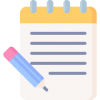
Manual Process
A manual time tracking process is usually where most volunteer programs start, although it isn’t usually where they end up. A manual process usually consists of paper timesheets and check-in sheets, or hours submitted via email. In this process, it is up to the volunteer coordinator to gather and compile community service hours and manually record them in a way that can be used for reporting. Often, this means entering the hours into a spreadsheet and then manually sorting the data as needed for various reports.
Although a manual time tracking process may seem like a cost-effective solution at first, it is often not worth the amount of time and effort it takes to accurately track and report hours. This can result in wasted money and resources, especially for paid volunteer coordinators.

Online Documents
The use of online forms and documents is a step up from the more manual community service hours tracking process described above. There are different free tools available, but one of the most commonly used is Google Suite. Google Suite includes Google Sheets and Google Forms, which are online, collaborative versions of spreadsheets and forms/surveys. Google Forms can be set up as a service hours log where volunteers can submit their hours and any other information coordinators are looking to collect.
Using Google Forms is an improvement over the manual tracking process for a couple of reasons. One, it provides a centralized place for volunteers to submit hours, which results in more consistent hours reporting. In addition, Google Sheets can be generated directly from Google Form submissions, which makes it easier for volunteer coordinators to view and report on data.
While this solution for tracking community service hours is more efficient than the manual tracking process, it still has some shortfalls. With this solution, there is no way to pre-filter the hours log data prior to exporting it to Google Sheets. Once volunteers submit their hours data, there is no way for them to access it again. They don’t receive any verification as to whether or not hours have been approved, and they can’t view their hours history or progress toward hours goals. Google Suite also does not offer a way to schedule volunteer shifts or events and track event RSVPs.
As a free solution, Google Suite is more cost-effective than other time tracking software. However, there are limited features, so larger volunteer programs that have multiple shifts, events, or locations may want to invest in a paid software solution.

Volunteer Time Tracking Software
For organizations that have a more robust volunteer program, multiple events and/or sites, or are just looking to increase efficiency, a volunteer time tracking software is the best solution for logging community service hours.
With a time tracking solution like Track it Forward, volunteers can:
- Log community service hours from their mobile device or online
- Track progress toward hourly goals, or milestones
- View service hours history and download a Service Resume
- RSVP for volunteer shifts and events
- Submit hours verifications and view approvals
- Check in and out for volunteer shifts onsite using a digital kiosk
And with a solution like this, volunteer coordinators can:
- Collect volunteer profile data
- Create custom categories for hours logs and events
- Filter hours and volunteer data and generate instant reports
- Send mass communications to volunteers
- Track community service hours by activity or location
- Approve hours submissions
- Verify hours with photos, signatures, and GPS coordinates
- Check in volunteers for events using a digital sign-in sheet
- Embed community service hours log, event calendar, and leaderboards on website
Volunteer time tracking software can be an efficient and accurate tool for tracking community service hours, regardless of an organization’s size. Not all volunteer programs will need all of the features listed above, but all programs can benefit from a solution that allows volunteers to track their own hours and volunteer coordinators to pull custom reports instantly.
So, what is the best way to log community service hours? The answer will be different for every organization depending on the size, number of volunteers, and type of programs and events they offer. However, it’s important to keep in mind that while some more basic solutions may seem effective in the short term, they may be less efficient in the long run. This is because a manual time tracking process or online documents leave more room for error and take up far more time to manage. Overall, the most efficient and accurate way to track community service hours is with a volunteer time tracking software like Track it Forward.
 Written by
Written by